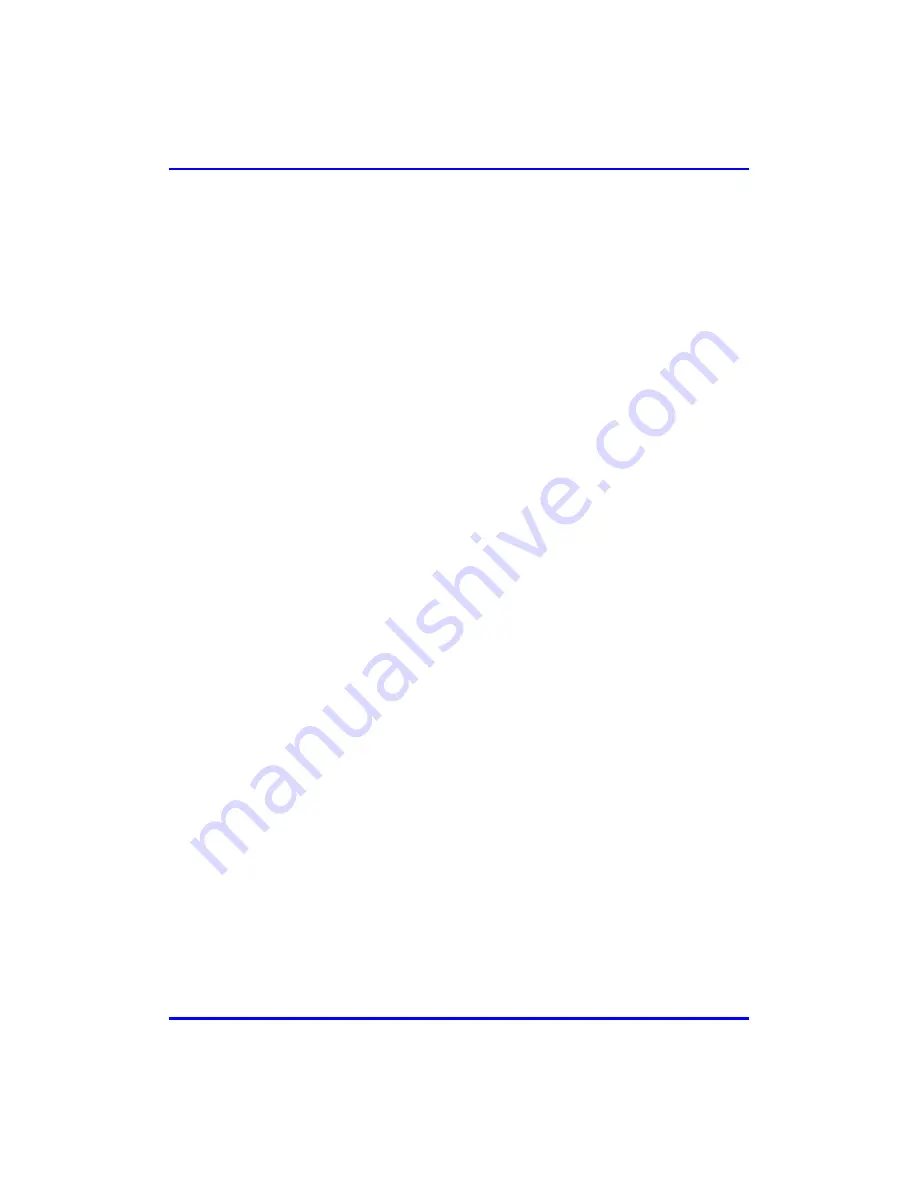
E a s y W i F i
M o u n t i n g
18120511-01
Airspan Networks Inc.
5-4
To wall mount the EasyWiFi:
1.
On the wall, mark the position with a pencil where you want to drill the two
holes for the screws onto which the two EasyWiFi mounting hooks will later
by guided. The distance between the two wall-mounting hooks (from their
centers) is approxiamtely 83 mm (3.27 inches). Ensure that the holes are
aligned and level using a spirit level.
2.
Drill holes for each hole that you marked in the step above using a no. 6
twist-drill bit.
3.
Tap the 6-mm wall anchors (supplied) into each of the drilled holes.
Summary of Contents for EasyWiFi
Page 2: ......
Page 4: ...EasyWiFi ...
Page 5: ...This page is intentionally left blank ...
Page 7: ...EasyWiFi Contents 18120511 01 Airspan Networks Inc ii This page is intentionally left blank ...
Page 31: ...EasyWiFi Mounting 18120511 01 Airspan Networks Inc 5 6 This page is intentionally left blank ...
















































