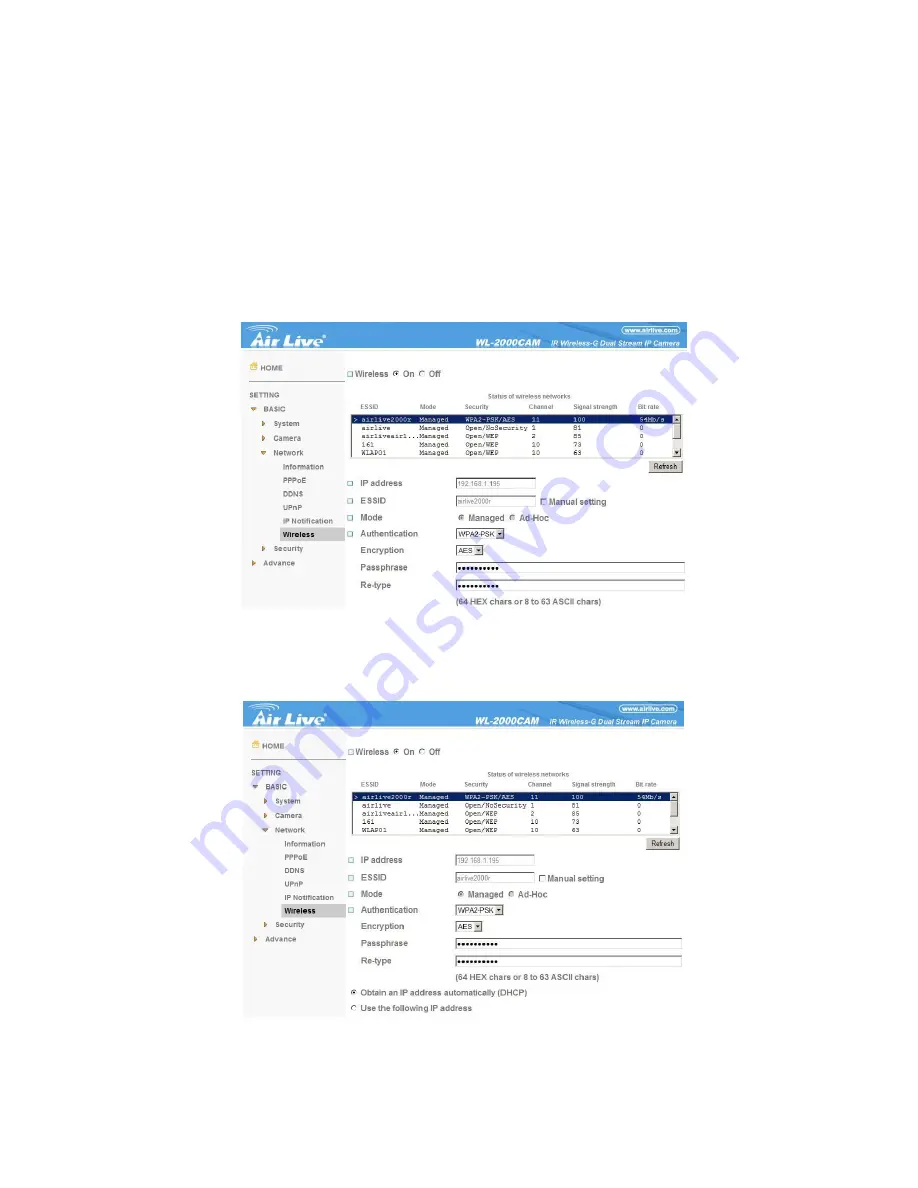
AirLive WL-2000CAM User’s Manual
7
Chapter 4 Setting up Wireless Configuration
T
his chapter describes how to set up the camera’s wireless connection. The wireless connection has to be
set up using the Ethernet connection. After correctly setting up the camera, the wireless function can work
without the Ethernet connection.
1.
Connect to the IP Camera using the Ethernet connection. Enter the configuration page (See “Network”
chapter for details.)
2.
Go “Settings -> Basic -> Network -> Wireless”, set the Wireless option to “On”, and then click on “Refresh”.
3.
Choose the wireless AP you wish to connect, enter password if needed. (If you don’t know the settings of
the wireless AP, please ask your network administrator.)
4.
If you’re using DHCP, the new IP address will show up after wireless setup succeeds.
5. Connect to the IP Camera with the new IP. You can remove the Ethernet connection now

























