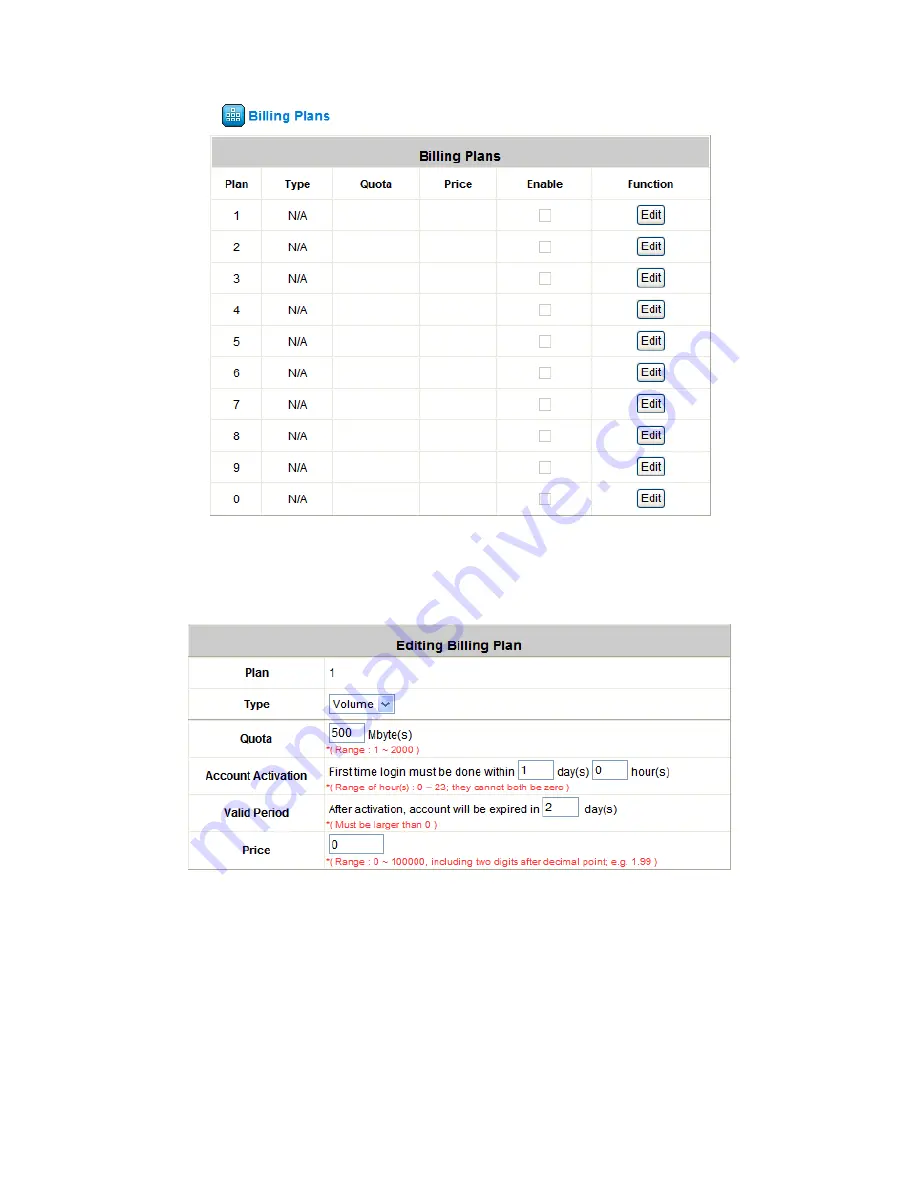
Chapter 6. Multi-Service Zones
AirLive MW-2000S User’s Manual
62
STEP 8
﹒
Click Edit button to configure the setting.
STEP 9
﹒
Select
Volume
at
Type
; the available
Quota
is 500Mbyes; guest has to use the account in one day; the
account will be expired in 2 days; and the price is free of charge. Click
Apply
to save the configuration.
Summary of Contents for MW-2000S
Page 1: ...MW 2000Sv2 Hotspot Management Gateway User s Manual ...
Page 23: ...Chapter 4 Basic Hotspot Configuration AirLive MW 2000S User s Manual 18 Setup Flow ...
Page 33: ...Chapter 5 Multi Service Providers AirLive MW 2000S User s Manual 28 Setup Flow ...
Page 58: ...Chapter 6 Multi Service Zones AirLive MW 2000S User s Manual 53 Setup Flow ...






























