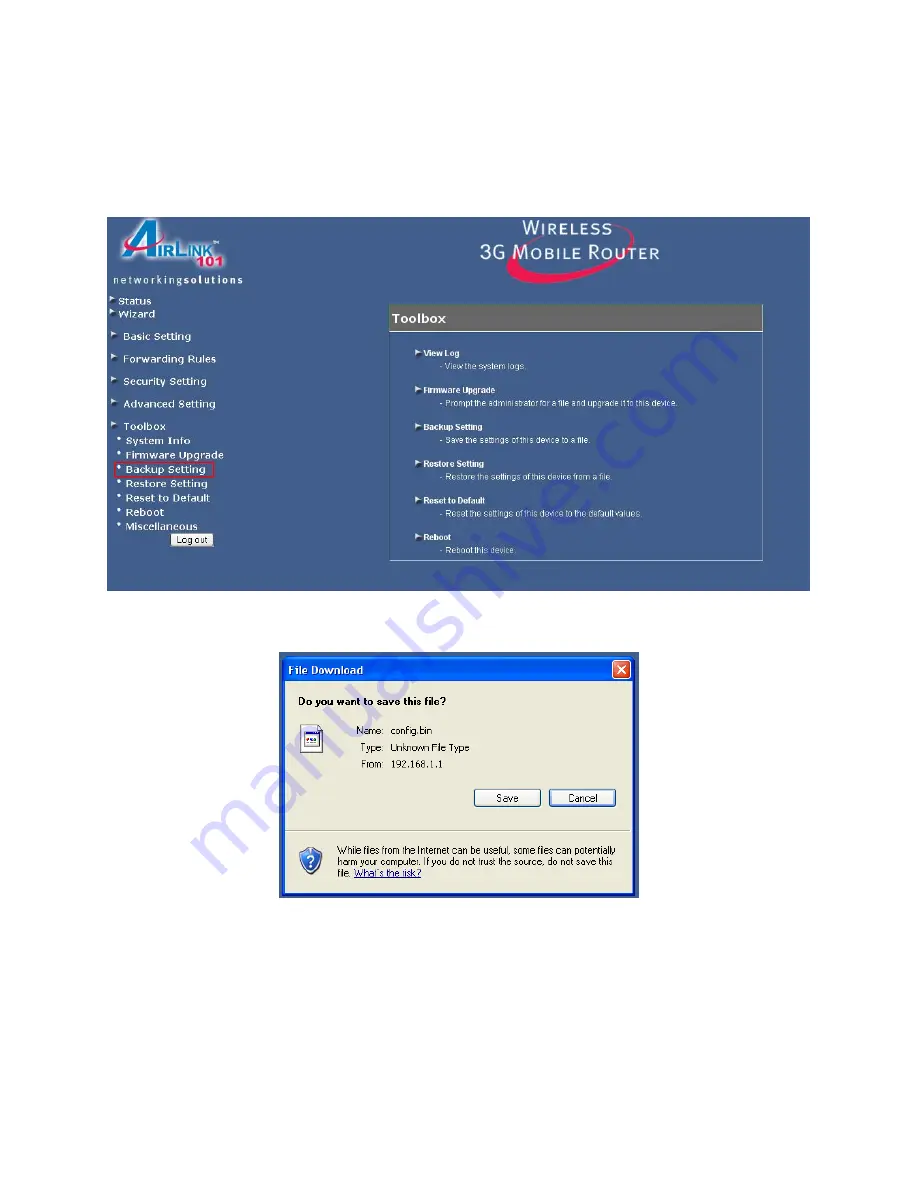
47
5.6.3 Backup Setting
Once you have configured all of the router’s settings, you can backup the settings as a
file on your hard drive. (The file will be named
config.bin
).
Click
Backup Setting
Save the configuration file to a location on your hard drive.
To load a previously saved configuration file into the router, click on
Restore Setting
and select the file containing your settings.





















