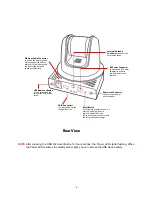- 18 -
Step 6
For clearer images, you may simply rotate the camera’s lens clockwise or counter-clockwise to
adjust the focus.
Note:
If you are not able to find the pictures or video clips saved by “Snapshot’ or “Manual Record” under
Windows Vista
, you may also need to disable Internet Explorer’s Protected Mode: Open
Internet
Explorer
and click
Tools
. Then click
Internet Options
. Select the
Security
tab, uncheck the box for
protected mode, and click
Apply
. Restart Internet Explorer.