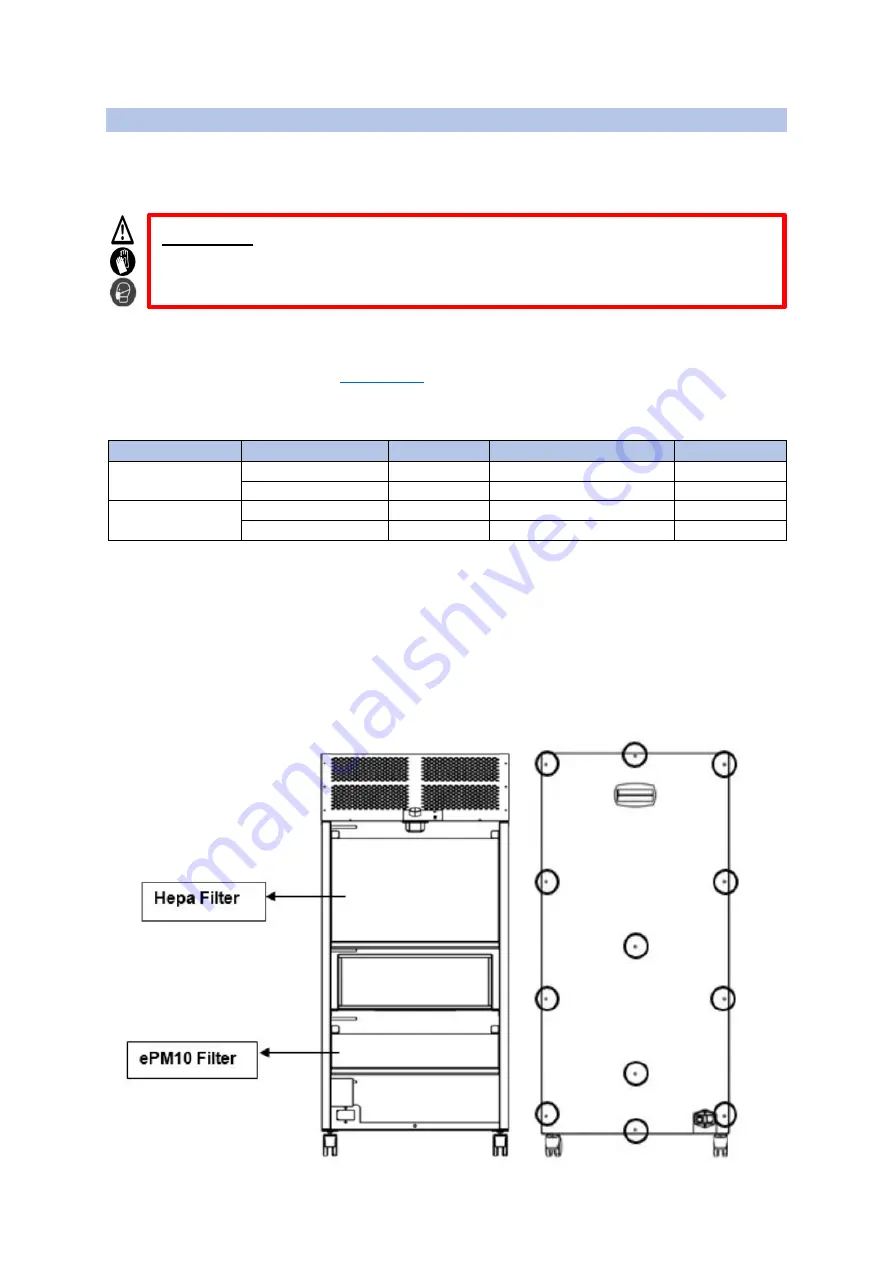
80001028
– Issue 1 10/21
12
6.4 Filters
The filters must be changed and replaced when the filter warning symbol appears on the
front panel of the unit. In addition, When maintaining the unit, check for dirt and dust and any
other debris, if it is excessive (significant dust or blackened by dirt) clean it out.
Table 5 contains a list of the filters and the respective part numbers for ordering. The filters
are available for purchase from
. The filters are only guaranteed if purchased
from Airflow developments. No responsibility will be accepted for use of 3
rd
party filters or
other filters. 3
rd
party filters may not perform as intended.
Device
Filter Classes
Filter QTY
Filter Dimensions
Ref No.
Purigo M650
Epm10 70%
1
305x305x100
90001513
HEPA 14
1
305x305x292
90001514
Purigo M850
Epm10 70%
1
305x305x100
90001515
HEPA 14
1
305x305x292
90001516
Replacement filters must be ordered from Airflow Developments.
To replace the filters follow the step by step guidance below:
1. Remove the back cover, unscrewing it with an allen wrench.
2. The filters should be clear and easy to remove.
Beware of the unit tipping forward or back when performing maintenance!
Warning:
Make sure to use protective gloves and a protective mask (min.
FFP2) BEFORE performing service and/or maintenance work to prevent the
inhalation of built-up harmful particles inside the filter. Consult section 6.1.
Figure 3: Location of filters and back plate removal screws































