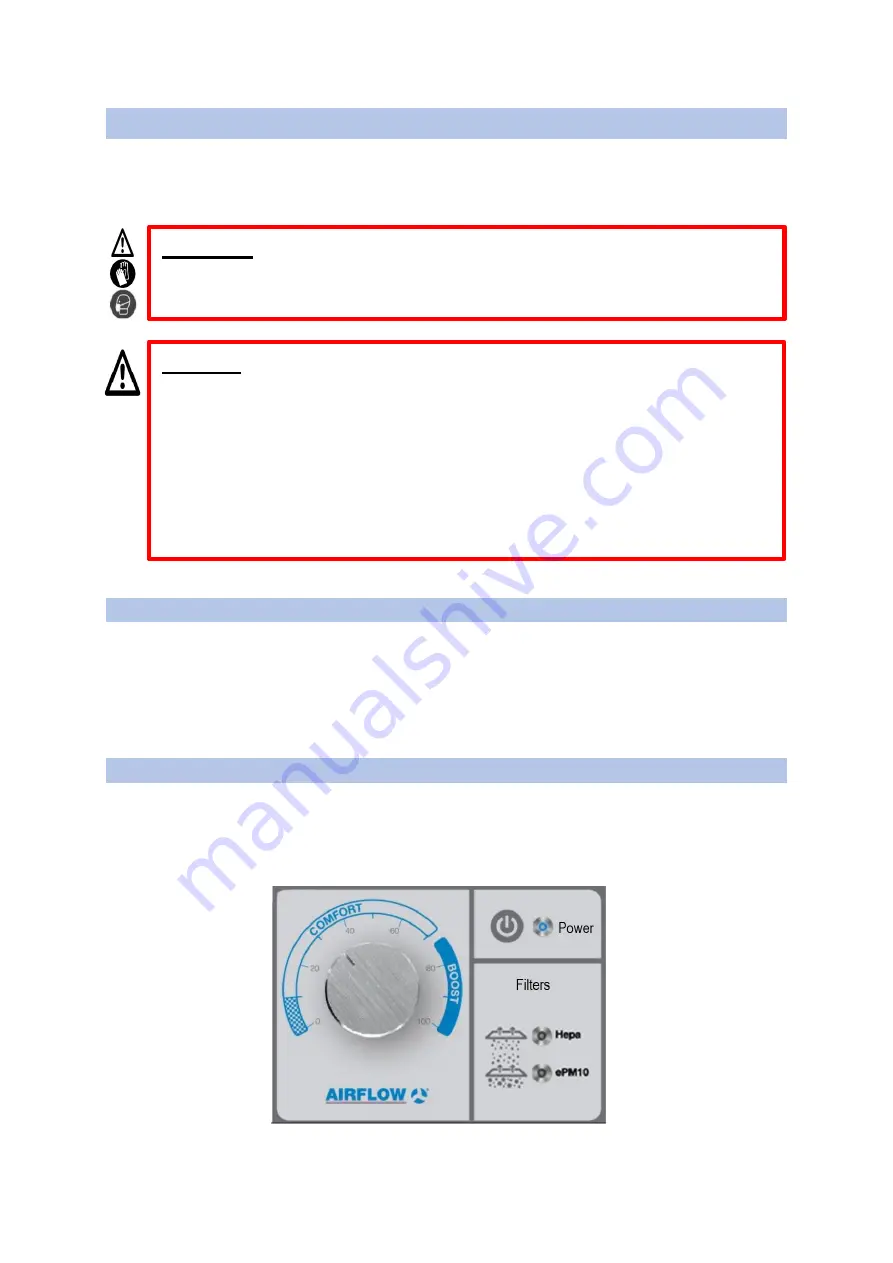
80001028
– Issue 1 10/21
9
5.0 Operation
Section 5 contains information about the operation of the unit and includes the correct
operation of the potentiometer, speed control and an explanation of the labels that are
present on the unit.
5.1 Operating the Power
The fan is directly controlled by the speed controller (potentiometer). Push the rotary control
inwards to power the unit. The blue LED indicates the unit is running. The unit cannot be
switched on or off by pressing the blue button, it is for indication purposes only, the
potentiometer must be pressed in to power on the unit. Switch the switch down on the back
of the unit to engage the plug power supply.
5.2 Speed Control
Turn the knob of the potentiometer clockwise to increase the speed and the airflow. Turn the
potentiometer anti-clockwise to decrease it. The adjustment levels with power draw and
airflow rates can be seen in section 3.0, Table 3 and 4 of this document. Comfort is intended
to be the everyday operating speeds, and boost for short periods of increased purification.
Danger:
Danger to life due to electric shock. An electric shock can result in
death or serious injury. The unit must be fully isolated from the mains power
supply before all maintenance work and before opening the terminal
compartment!
•
Do not operate the unit without a proper electrical grounding/earthing.
•
Make sure the unit is connected to a power supply with a 30 mA
individual RCD.
•
Always disconnect the unit power supply before performing any service
or maintenance work.
Warning:
Make sure to use protective gloves and a protective mask (min.
FFP2) BEFORE performing service and/or maintenance work.
Figure 1:Speed control potentiometer































