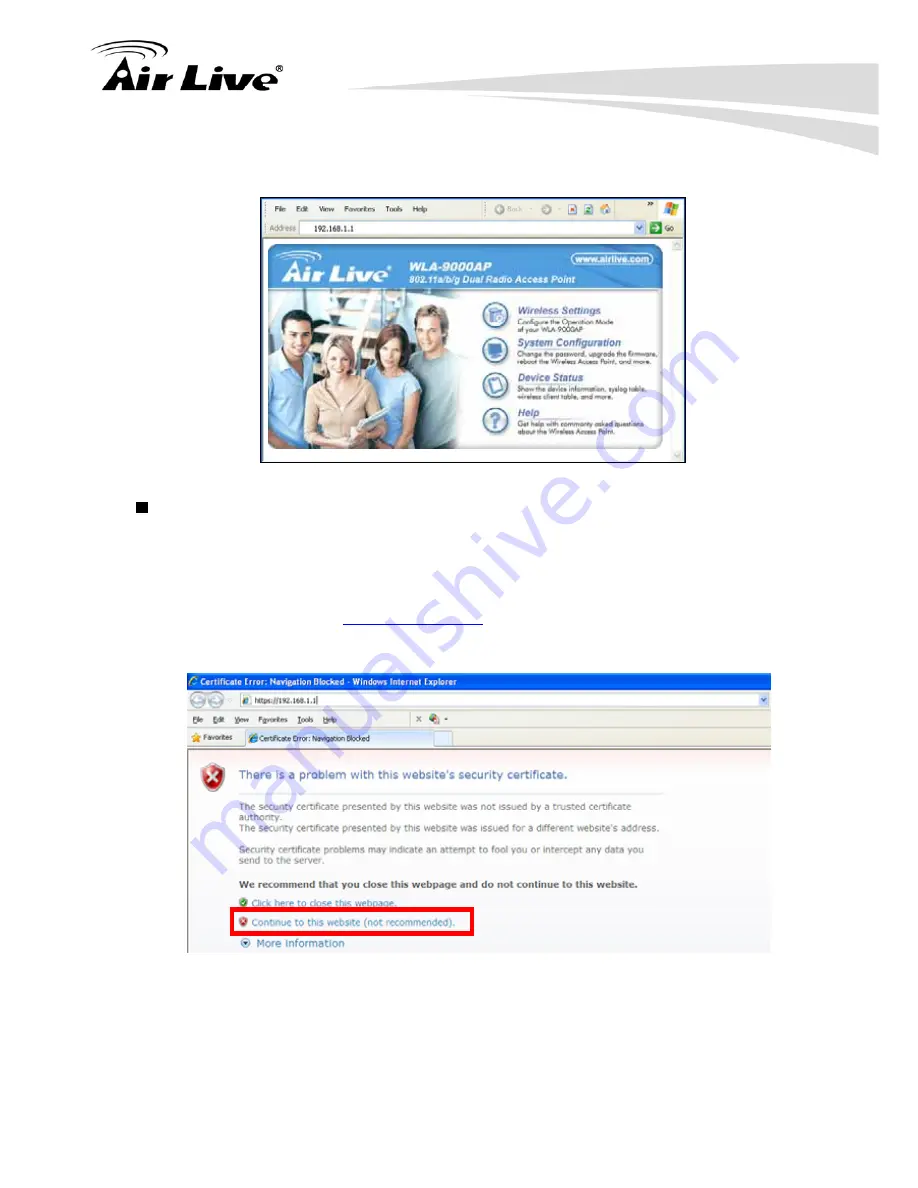
3. Configuring the WLA-9000AP
13
AirLive WLA-9000AP User’s Manual
configurations. To begin, simply enter WLA-9000AP’s IP address (default is
192.168.1.1) on the web browser. The default password is both “airlive”.
Secured Web Management (HTTPS):
HTTPS is also using web browser for
configuration. But all the data transactions are securely encrypted using SSL
encryption. Therefore, it is a safe and easy way to manage your WLA-9000AP. We
highly recommend WISP and service provider to use HTTPS for management.
To begin, simply enter
https://192.168.1.1
on your web browser. A security alert
screen from your browser will pop up. Please click “Continue to this website” to login
WLA-9000AP.
After you pass the security warning screen, you will enter the secured web
management interface. The default password is “airlive”. Please ignore the
“Certificate Error” warning icon, it just notice you that you are in an un-certificated site,
you still can configure the WLA-9000AP without limitation.
















































