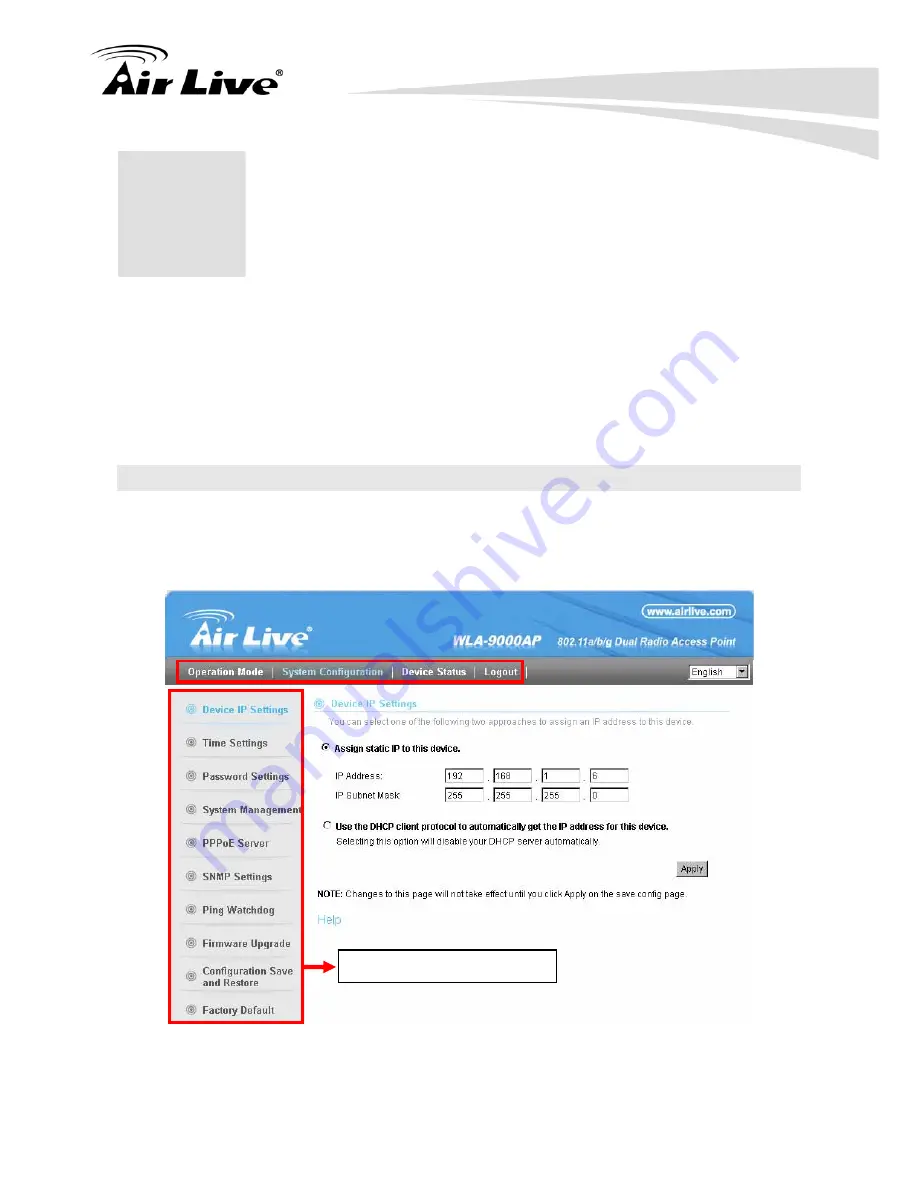
4. Web Management: Wireless and WAN Settings
AirLive WLA-9000AP User’s Manual
28
4
4.
Web Management:
Wireless and WAN
Settings
In this chapter, we will explain about the wireless settings and router mode settings in web
management interface. Please be sure to read through Chapter 3’s “
Introduction to Web
Management”
and
“Initial Configurations”
first. For system configurations, device status,
and other non-wireless related settings; please go to Chapter 5.
4.1 About WLA-9000AP Menu Structure
The WLA-9000AP’s web management menu is divided into 3 main menus:
Operation
Modes, System Configurations
, and
Device Status
. The main menus are displayed in
“Top Menu Bar”. Within each main menu category, there are sub-menu options which are
displayed on the “Side Menu Bar”
Operation Mode
: This menu is where you will find wireless and WAN settings.
The WLA-9000AP’s wireless settings are dependant on the wireless operation
TOP Menu Bar: Main Menus
Side Menu Bar: Sub Menus
















































