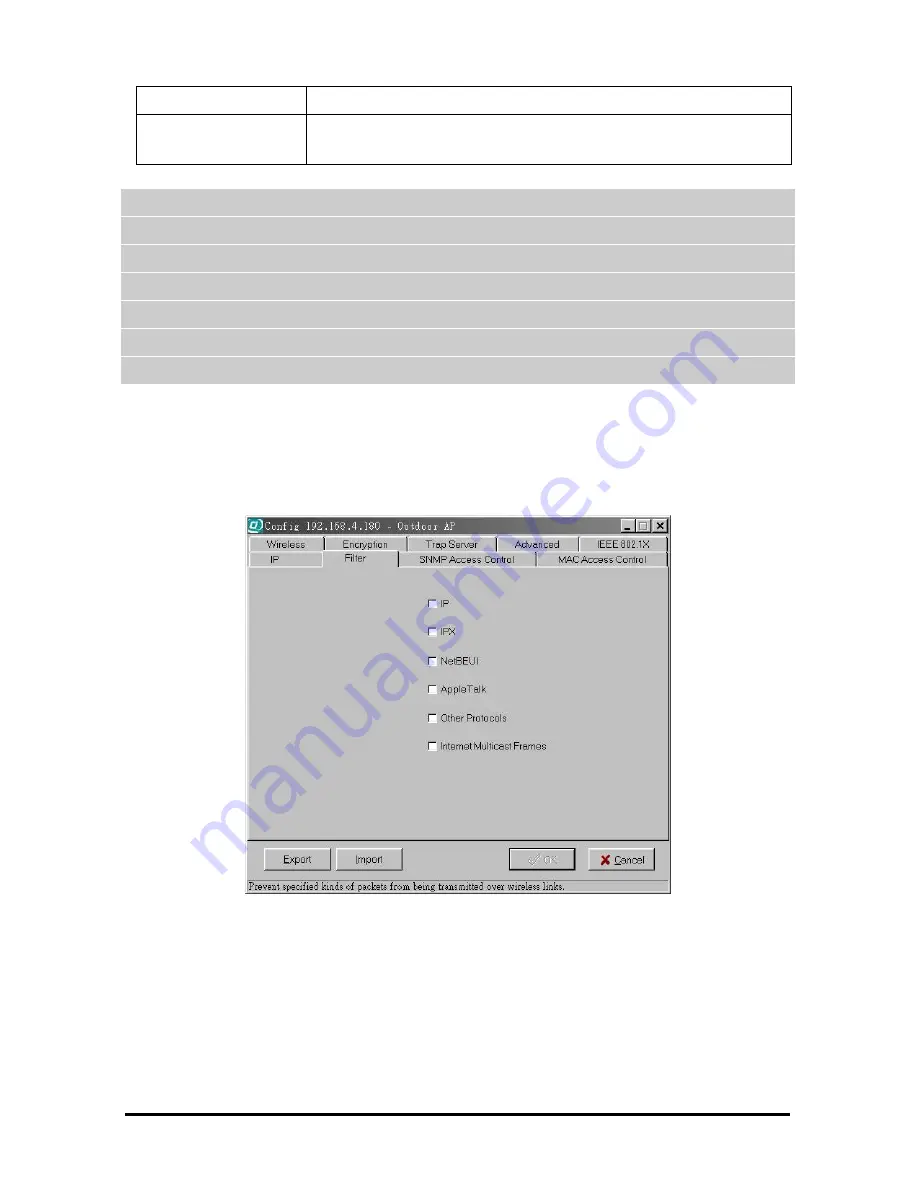
Subnet Mask
Manually assigns a subnet mask to the Outdoor AP.
Default Gateway
Manually specifies the default gateway IP address (if
required).
Note: An Outdoor AP will directly transfer SNMP response packets (confirmation
packets) to a WMS PC if it is within the same LAN (the same subnet mask). If
an SNMP response packet from an Outdoor AP is destined for a WMS PC on
another LAN, the SNMP response packet needs to be forwarded by routers.
The default gateway is the closest router to the Outdoor AP. If the correct
default gateway is set, you can use a WMS manager (i.e. a PC running WMS)
physically located in a different subnet to manage this Outdoor AP.
Config Window – Filter Panel
The next panel in the configuration dialog box is
Filter
(Figure 13).
Figure 13. Config window — Filter panel
This is a one-way protocol filtering mechanism that prevents the Outdoor AP from
transmitting specified protocols packet from a wired Ethernet LAN into the wireless
LAN. If you do not require particular protocols on the wireless part of your network,
you can save bandwidth by enabling the protocol filter.
Outdoor Access Point
23






























