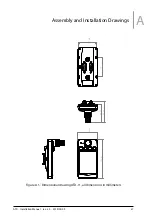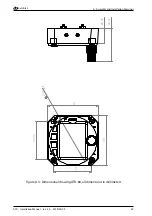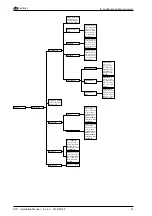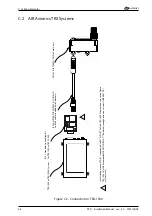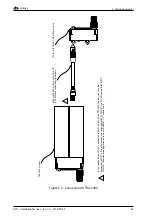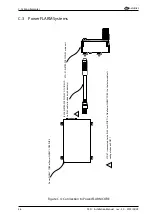air
avionics
7. Ground Checks
7.3.2 Light Sensor
The light sensor can sense ambient lighting conditions and adjust illumination of display
and bezel keys accordingly.
This check verifies that the sensor is working correctly. fr
1. Ensure that ILLUMINATION is set to AUTO.
2. Cover the light sensor with your finger and see if display and bezel illumination
changes within a time of some seconds.
7.4 Alert Sounder
This check verifies that the integrated alert sounder is working.
1. Set alert sounder volume. Test beeps shall be put out according to the volume
settings.
7.5 Discrete Inputs
1. For each of the switches that are connected, exercise the switch source.
2. Verify that the function controlled by the switch operates as intended.
3. If the switch is exercised and does not cause the ATD to operate as intended, verify
the wiring between the ATD and the switch.
7.6 Interference Checks
1. Verify that the ATD has no negative influence on other aircraft systems.
2. Especially check if any special noise is audible in the aircrafts COM systems by disabling
the COM squelch function and carefully listening to COM background noise while
controlling ATD and switching ATD on and off.
7.7 Version / Revision
Verify that the currently installed software version/revision is approved and suitable for
your device, aircraft, and configuration. Verify compatibility to all connected systems by
cross-checking compatibility lists of all involved systems.
Software and hardware identification and version information can be reviewed directly on
the display in
CONFIGURATION MENU
→
DEVICE
→
INFO
.
ATD
·
Installation Manual
·
rev. 3.0
·
2019/05/09
31