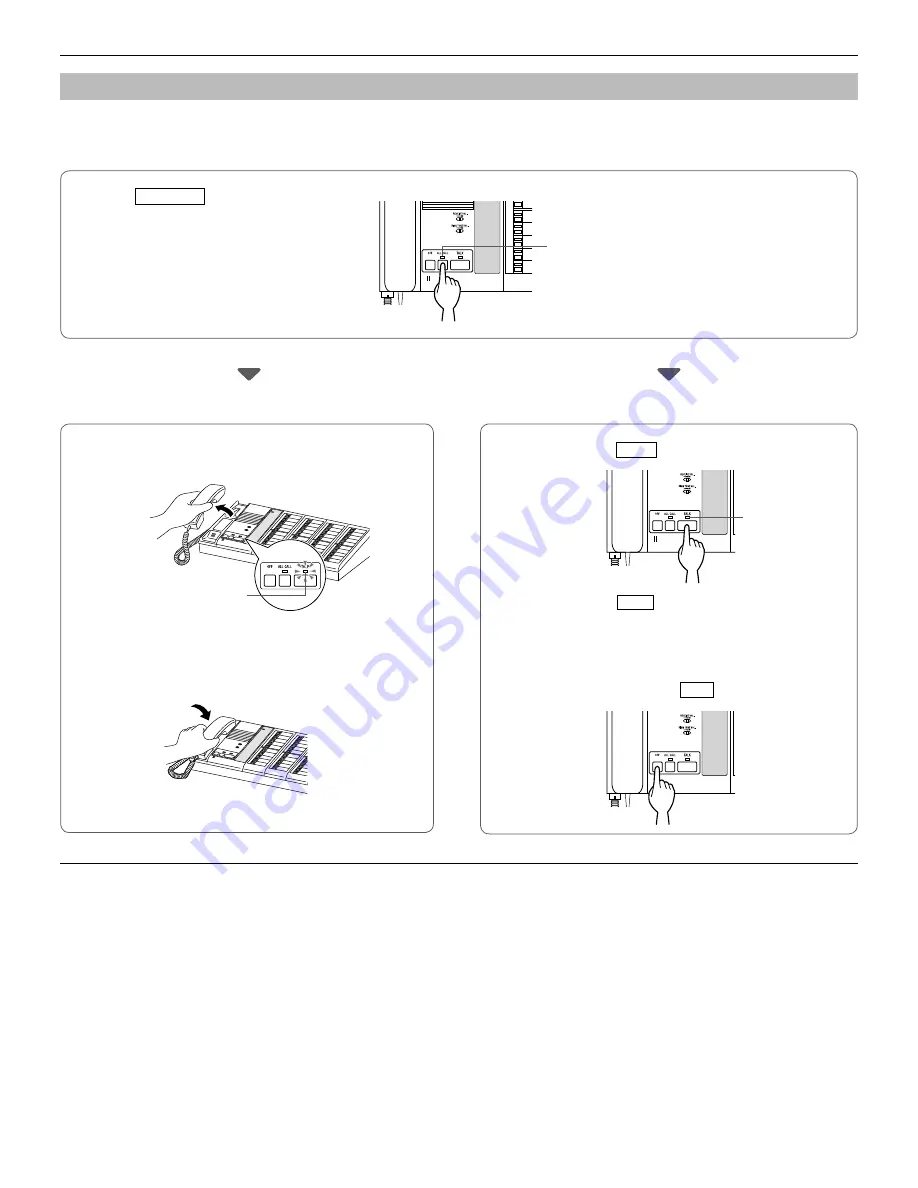
14
Paging
You can page all stations or only the selected stations simultaneously.
[When paging all stations]
Press
1
ALL CALL
.
■
Speaking with handset
Pick up the handset and begin speaking
2
.
A notice sound is heard at all the sub stations.
To end the paging, hang up the handset.
3
■
Speaking in Push-to-Talk mode
Press and hold
2
TALK
,
and begin speaking.
NIM system
Do not release
*
TALK
until you end speaking.
A notice sound is heard at all the sub stations.
To end the paging, press
3
OFF
.
NIM system
NOTES:
Paging will end automatically after 90 seconds.
•
When a call comes in while you are paging another station, you can answer it after ending the paging.
•
Paging is possible only if a sub station or speaker/microphone is installed in the calling location.
•
If a third party speaker is installed, it makes the same sound as the sub station.
•
NIM system
Lights up red.
Lights up red.
Lights up red.




















