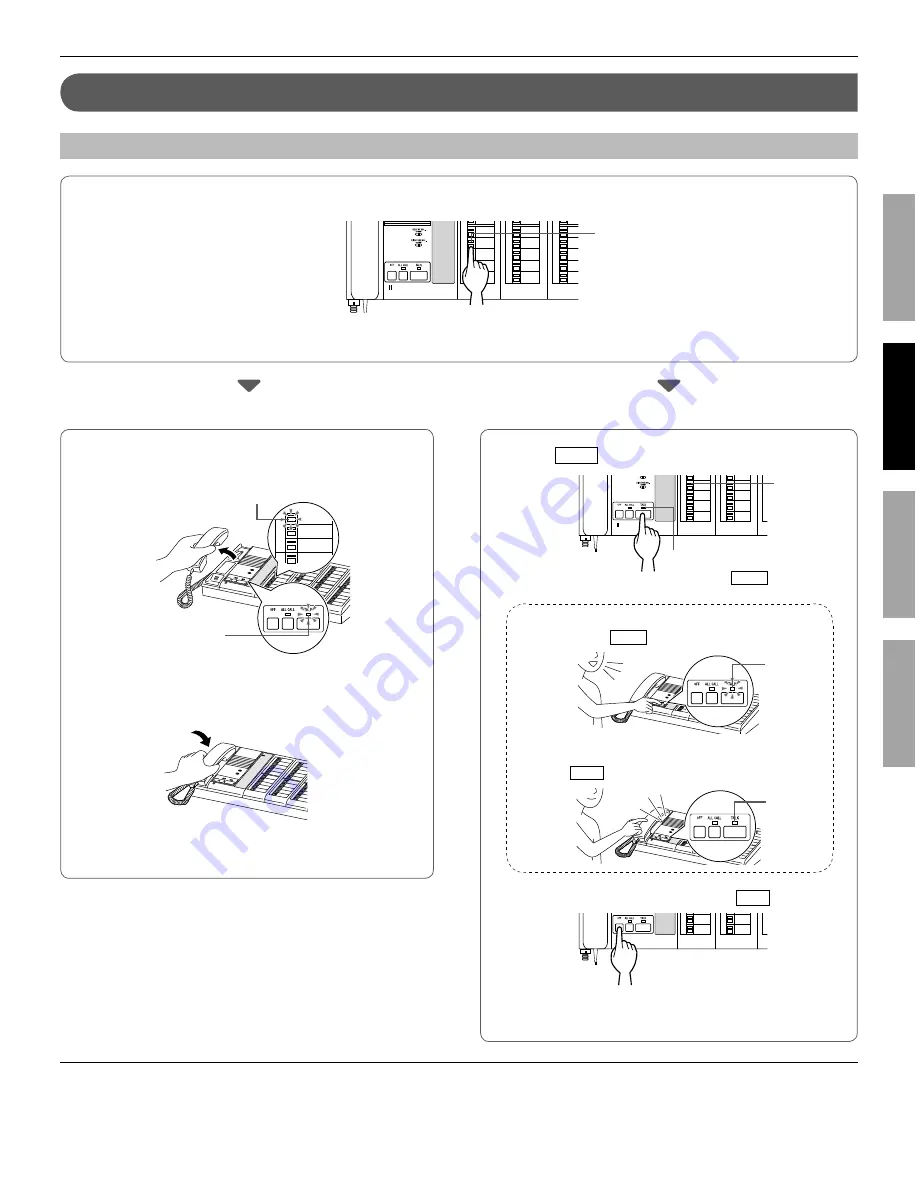
13
APPENDIX
GETTING STARTED
USING THE SYSTEM
(AT THE MASTER STATION)
USING THE SYSTEM
(AT A SUB STATION)
Calling sub stations
Calling a single sub station
Press the station selector button for the sub station to be called.
1
NIM system
The following operations can be performed.
■
Talking with handset
Pick up the handset and talk with the user of the
2
sub station.
Station 6
Station 7
Station 8
Station 9
To end the communication, hang up the handset.
3
The call-in/talk indicator for the target sub station turns
off.
■
Talking in Push-to-Talk mode
Press
2
TALK
and begin talking.
NIM system
To speak
Press and hold
TALK
while speaking.
To listen to the user of the sub station
Release
TALK
while listening.
To end the communication, press
3
OFF
.
NIM system
The call-in/talk indicator for the target sub station turns
off.
NOTES:
Communication will end automatically after 90 seconds.
•
When a call comes in while you are talking with another station, you can answer it after ending the current communication.
•
There is communication only if a sub station or speaker/microphone is installed in the calling location.
•
The corresponding call-in/talk
indicator lights up green.
Lights up
green.
Lights up
red.
Turns off.
Lights up green.
Lights up red while
sending audio from this
station to other stations.
Lights up red while
depressing
TALK .




















