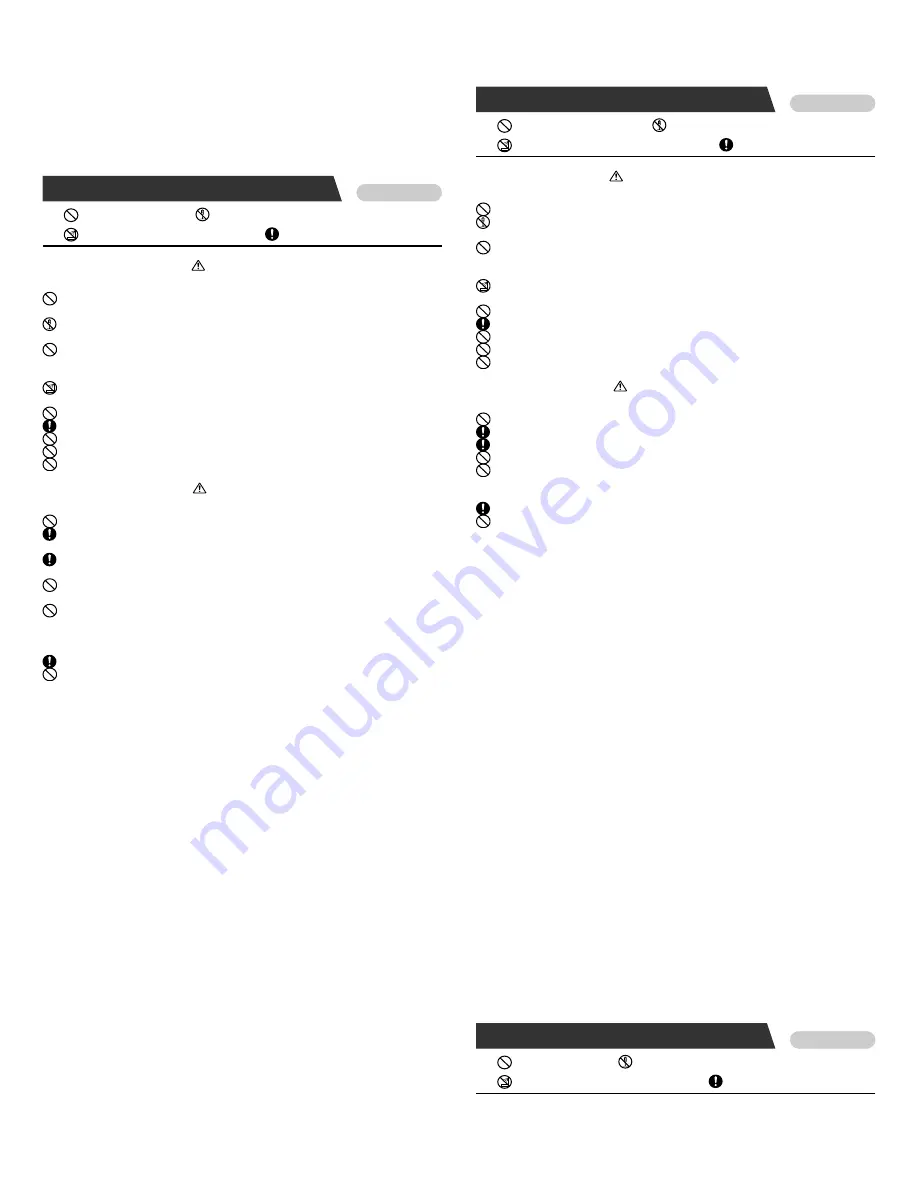
- 3 -
13.
14.
15.
16.
17.
18.
19.
20.
21.
22.
VORSICHTSMASSNAHMEN
Deutsch
Allgemeine Verbote
Verbot die Anlange zu zerlegen
Verbote zum Schutz der Anlage vor Wasser
Allgemeine Vorsichtsmaßnahmen
WARNUNG
(Nichtbeachtung kann zu schweren oder lebensgefährlichen Verletzungen führen)
1. Im Geräteinneren befindet sich Hochspannung. Das Gehäuse nicht öffnen. Sonst
besteht Stromschlaggefahr.
2. Geräte keinesfalls zerlegen oder Änderungen vornehmen. Sonst besteht Brand-
und/oder Stromschlaggefahr.
3. Keine andere Stromversorgung als die für die Anschlüsse + bzw. - vorgesehene
anschließen und nicht zwei Stromversorgungen parallel an einen Eingang
anschließen. Das kann zur Überhitzung und zur Beschädigung des Gerätes führen.
4. Geräte von Wasser oder anderen Flüssigkeiten fern halten. Sonst besteht Brand-
und/oder Stromschlaggefahr.
5.
6.
7.
8.
9.
VORSICHT
(Nichtbeachtung kann zu Verletzungen und zu Sachbeschädigungen führen)
1. Keine Verdrahtungsarbeiten ausführen, während die Anlage unter Spannung steht.
2. Vor dem Einschalten sicherstellen, dass alle Kabel korrekt angeschlossen und
nicht kurzgeschlossen sind. Sonst besteht Brand- und/oder Stromschlaggefahr.
3. Geräte an geeigneten Stellen, geschützt vor Stößen oder Erschütterungen
montieren. Es könnte sonst beschädigt werden.
4. Keine Gegenstände auf das Gerät legen und das Gerät nicht mit einem Tuch o. Ä.
abdecken, da sonst Brandgefahr besteht bzw. das Gerät beschädigt werden könnte.
5. Bei Beschädigungen des LCD-Schirms, Berührung der im Inneren befindlichen
Flüssigkristalle vermeiden. Es könnte sonst zu Entzündungen kommen. Wenn
nötig, Mund, Augen bzw. Haut mit klarem Wasser mindestens 15 Minuten lang
ausspülen und einen Arzt verständigen.
6.
7. Die Anlage nicht an den folgenden Stellen installieren, da sonst Brand- und/oder
Stromschlaggefahr besteht bzw. das Gerät beschädigt werden könnte.
*
.
Stellen, die direkter Sonnebestrahlung ausgesetzt sind bzw. sich neben
Heizgeräten befinden, die große Temperaturschwankungen verursachen.
*
.
Stellen, an denen die Anlage mit Staub, Öl oder Chemikalien in Berührung kommt.
*
.
Stellen, die extremer Feuchtigkeit oder Nässe ausgesetzt sind, wie z.B. Bad,
Kellerräume, Gewächshäuser usw.
*
.
Stellen mit niedrigen Temperaturen, wie z.B. in gekühlten Räumen oder vor einer
Klimaanlage.
*
.
Stellen, die Dampf oder Rauch ausgesetzt sind (in der Nähe von Heizkörpern oder
Herden).
*
.
In der Nähe von Geräuschquellen wie zum Beispiel Dimmerschaltern und
Wechselstrom-Elektrogeräten.
ALLGEMEINE VORSICHTSMASSNAHMEN
1. Radio- und Fernsehgeräte mehr als 1 m von der Anlage entfernt halten.
2.
3.
4.
5.
6.
7.
8. In unmittelbarer Nähe von Sendemasten kann es durch Hochfrequenzstörungen
zu Beeinträchtigungen der Anlage kommen.
9. Mobiltelefone, die in unmittelbarer Nähe der Anlage benutzt werden, können die
Anlage stören.
10.Dieses Gerät ist ausschließlich für die Wandmontage konzipiert. Für
Tischmontage bitte Tischständer verwenden.
11.
12.
13.
14.
15.
16.
17.
18.
19.
20.
21.
22.
Español
PRECAUCIONES
Prohibiciones generales
Prohibición de desmontar la unidad
Prohibición de exponer al agua la unidad
Precauciones generales
ADVERTENCIA
(No seguir estas instrucciones podría provocar daños graves o incluso mortales)
1. Alto voltaje en el interior. No abra la caja. Podría sufrir descargas eléctricas.
2. No desmonte ni modifique la unidad. Existe peligro de incendio o descargas
eléctricas.
3. No conecte ninguna fuente de alimentación que no sean las especificadas a los
term y -, ni instale dos fuentes en paralelo a una única unidad. Podría
provocar incendios o dañar la unidad.
4. Mantenga la unidad alejada del agua o cualquier otro líquido. Existe peligro de
incendio o descargas eléctricas.
5.
6.
7.
8.
9.
PRECAUCION
(No seguir estas instrucciones podría causar daños físicos o materiales)
1.
2.
3.
4.
5. Si la LCD está perforada, evite el contacto con el cristal líquido en su interior.
Podría sufrir una lesión. De ser necesario, haga gárgaras y lávese los ojos o la piel
con agua limpia clarificada durante al menos 15 minutos, y consulte a su médico.
6.
7. No instale la unidad en ninguno de los siguientes lugares. Podrían producirse
incendios, descargas eléctricas o daños a la unidad.
*
.
Lugares expuestos directamente a la luz del sol o cerca de aparatos calefactores
cuya temperatura pueda variar.
*
.
Lugares en los que haya polvo, aceite o productos químicos.
*
.
Lugares con mucha humedad, como cuartos de baño, sótanos, invernaderos, etc.
*
.
Lugares en los que la temperatura sea demasiado baja, como dentro de un área
refrigerada o enfrente de un aparato de aire acondicionado.
*
.
Lugares expuestos al vapor o humo (cerca de superficies de calefacción o para
cocinar).
*
.
Donde esté cerca de dispositivos generadores de ruido, como dispositivos
reguladores de voltaje o equipos eléctricos inversores.
PRECAUCIONES GENERALES
1. Mantenga la unidad a más de 1 metro de un aparato de radio o TV.
2.
3.
4.
5.
6.
7.
8. En las áreas próximas a antenas de radiodifusión, el sistema de intercomunicación
puede sufrir interferencias debido a las frecuencias de las ondas de radio.
9. Es posible que la unidad no funcione correctamente debido a las interferencias de
teléfonos móviles cercanos.
10.Esta unidad es para montaje mural solamente. Para el uso de sobremesa, use el
soporte.
11.
12.
13.
14.
15.
16.
17.
18.
19.
20.
21.
22.
Nederlands
VOORZORGSMAATREGELEN
Algemeen verbod
Verbod het toestel te demonteren
Verbod het toestel met water in contact te brengen
Algemene voorzorgsmaatregelen

































