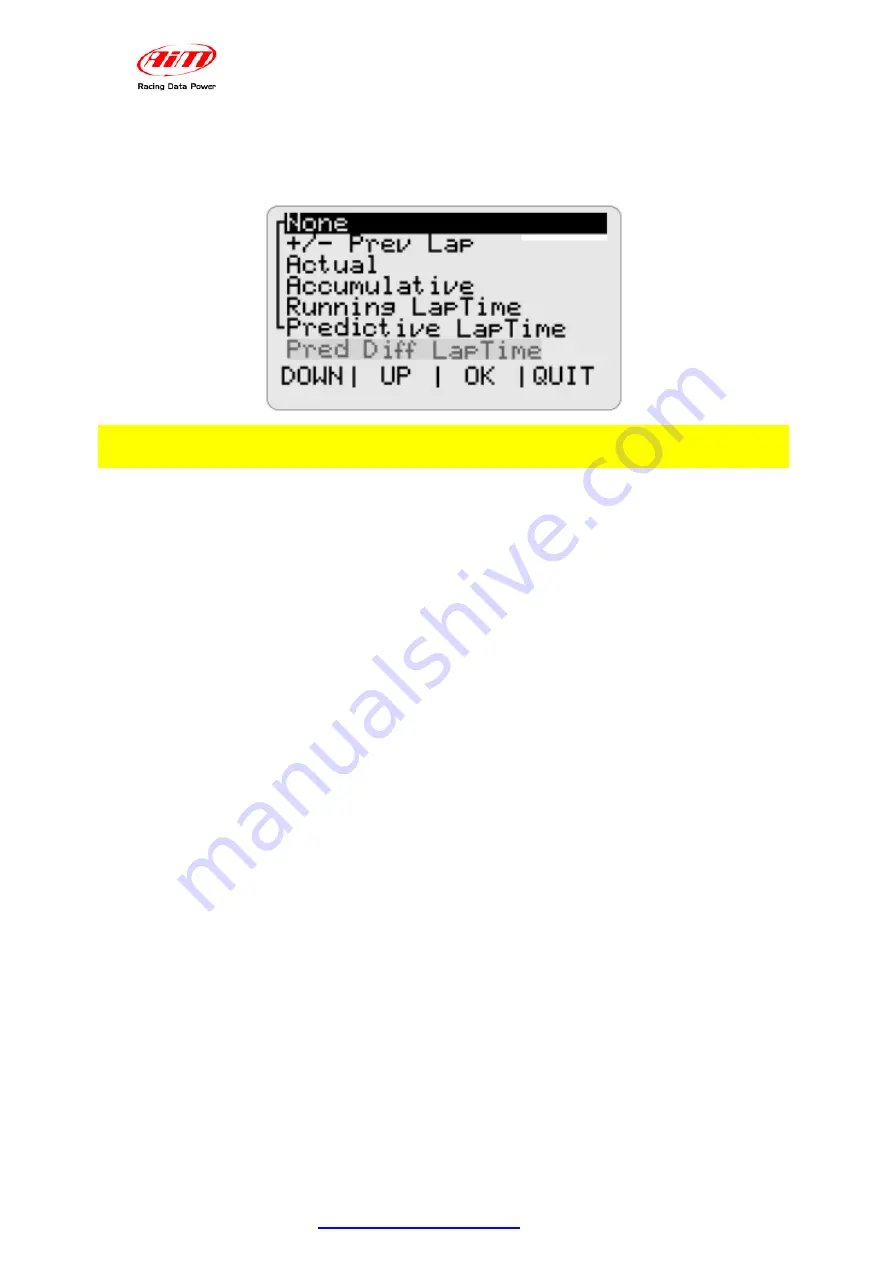
TG Dash
User Manual
Release 1.04
www.aim-sportline.com
6
1 5
3.1.2 – Split
Once entered this sub-menu it is possible to set different split visualization modes as
shown here below:
Please note: not all options are available for all loggers as specified below.
None
: no split but only lap time is shown .
+/- Prev lap
: shows the gap between this split time and the previous lap one.
Actual
: shows actual split time.
Accumulative
: shows the time elapsed from start/finish line to the last split.
Running Laptime
: shows current lap split times. In case more splits are enabled the
display shows in the central field the splits number, top on the right rolling seconds and
top on the left progressive laps number.
Predictive LapTime (EVO4 only)
: shows predictive LapTime.
Pred Diff LapTime (EVO4 only)
: shows the expected difference between current lap
time and best lap time of the current run.
All split mode, except for “Actual” and “None” (see above) shows lap time for 7 seconds
when recorded.
Press “QUIT” to come back to the main menu.
Summary of Contents for TG Dash
Page 1: ...TG DASH User manual...





















