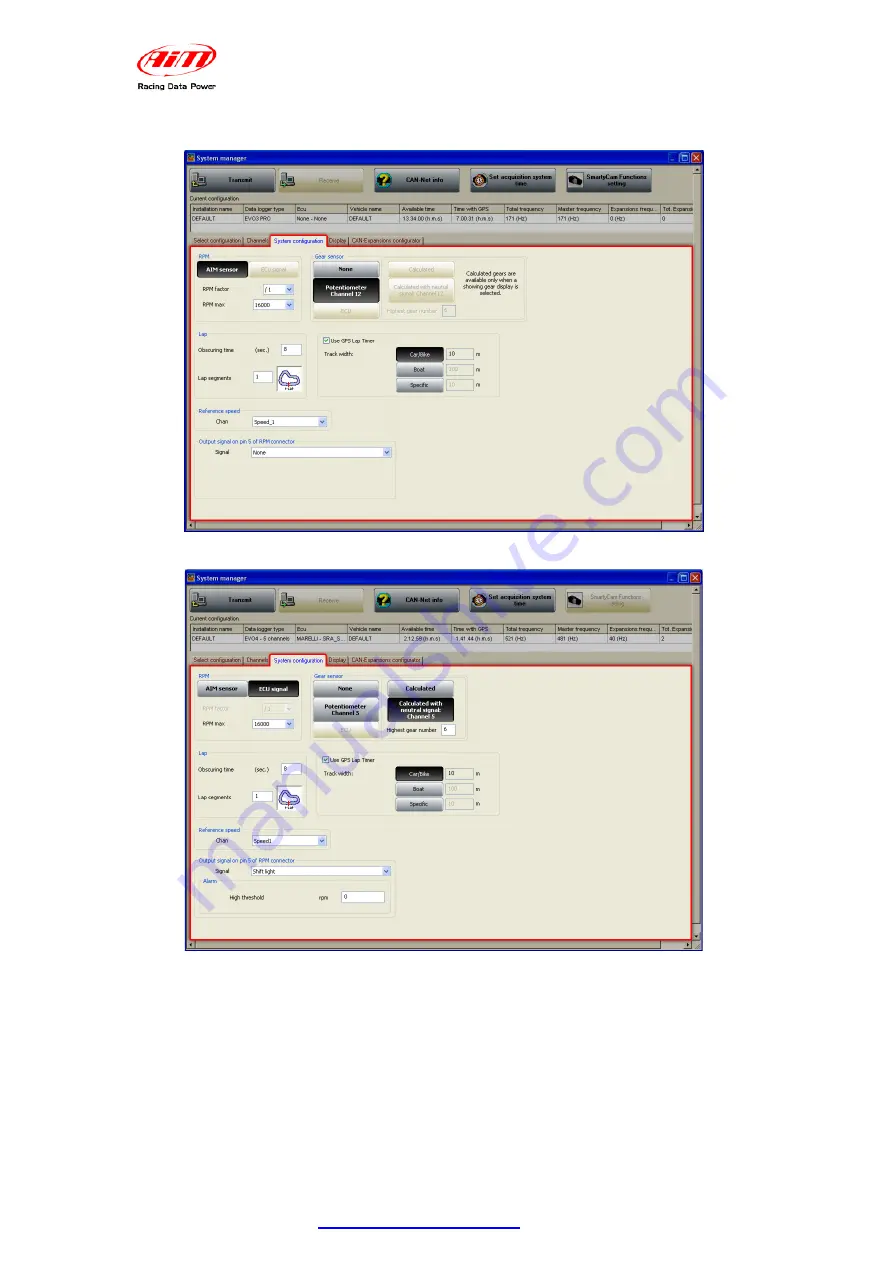
TG Dash
User Manual
Release 1.04
www.aim-sportline.com
14
In case of an
EVO3 Pro
this window appears.
In case of an
EVO4
this window appears.
Filling in “Lap” and “Rpm” panel, highlighted in all the images above, it is possible to
configure:
•
Obscuring
time,
•
Up to 6 splits,
•
RPM max value in a 4000–25000 range values.
When the configuration is set it is necessary to transmit it to the logger (refer to Race
Studio Configuration user manual for further information).
Summary of Contents for TG Dash
Page 1: ...TG DASH User manual...





















