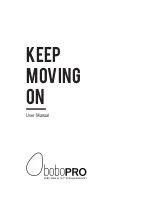8.
KEYBOARD CURVE
There are 5 keyboard curves that contain Soft, Hard and so on. Also you can use the KEYBOARD
MULTI-FUNCTION to it.
9.
PEDAL CURVE
You can adjust the PEDAL CURVE to better work with pedals of different specifications and
resistance values. If the pedal ’s range is short, you should turn the PEDAL CURVE up.
I f the pedal can’ t get to the max or the min, you should turn the PEDAL CURVE down.
You can est imate the pedal curve value by the expressions:
PEDAL CURVE = (128*pedal resistance value) / (10K+pedal resistance value).
Also you can use the KEYBOARD MULTI-FUNCTION to it.
10.
RPN/NRPN
You should use RPN MSB, RPN LSB, DATA MSB and DATA LSB to send RPN message.
You should use NRPN MSB, NRPN LSB, DATA MSB and DATA LSB to send NRPN message.
Also you can use the KEYBOARD MULTI-FUNCTION to it.
11.
DUAL
When DUAL is ON, KEYBOARD/WHEEL/PEDAL/SLIDER sends MIDI message for two channels.
You
can use the KEYBOARD MULTI-FUNCTION to open/close DUAL function. DUAL and SPLIT functions
cannot be used simultaneously. Open DUAL will turn off SPLIT function.
12.
SPLIT
When SPLIT is ON, the keyboard is spl it to right section and left section by the SPLIT POINT, with
each section use an own channel. You can use the KEYBOARD MULTI-FUNCTION to open/close
SPLIT function. DUAL and SPLIT functions cannot be used simultaneously. Open keyboard SPLIT
Will turn off DUAL function.
13.
SPLIT POINT
User can reset the SPLIT POINT. Press EDIT button to enter the KEYBOARD MULTI-FUNCTION
mode, then press SPLIT POINT, LED displays CHO, then press the desired split point note and then
that note will be the new SPLIT POINT.
14.
MUTE
No message will be transmitted under MUTE mode.
You can use KEYBOARD MULTI-FUNCTION to open/close MUTE function.
15.
SNAP SHOT
All the SLIDER, PEDAL, WHEELS,
▲
/
▼
BUTTONS, and KNOBS would send the data at one time
when SNAP SHOT function is performed. Please use the MULTI-FUNCTION to perform it
16.
UPLOAD/DOWNLOAD
It can send and receive al l configuration data in form of SysEx strings. To make use of that , a
SysEx-compat ible sequencing sof tware l ike Cubase is needed. Make sure in MIDI filter settings in
your software that SysEx data is not filtered out. To transfer the data from keyboard to your
computer, start recording in your software. Then press EDIT button to enter the KEYBOARD MULTI-
FUNCTION mode, then press UPLOAD to transmit the data at one time. To transfer the data back
from the computer to keyboard, make sure that the data
is ready for transfer in your software. Press EDIT button to enter the KEYBOARD MULTI-FUNCTION
mode, then press DOWNLOAD to start receiving of the data. Now start the transfer / playback of the
data from your software.
Summary of Contents for KeyControl 49
Page 1: ...USB MIDI Keyboard 10006327...
Page 6: ...Anhang Belegbare Reglerliste...
Page 7: ...Reglerliste...
Page 8: ......
Page 9: ......
Page 15: ...Appendix Assignable Controller List...
Page 16: ...Controller List...
Page 17: ......
Page 18: ......