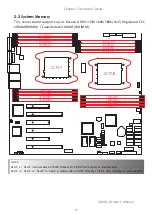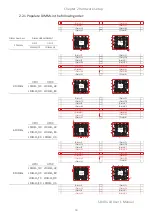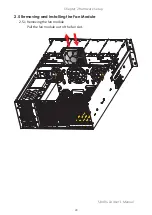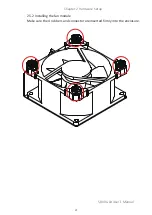25
Chapter 2 Hardware Setup
SB401-LB User's Manual
2�8 Removing and Installing the PCIe Card
2.8.1 Removing the PCIe card
Dislodge the bracket covering the PCIe card to remove.
2.8.2 Installing the PCIe card
Step 1
Turn off your Storage Server Barebone and disconnect the power supply.
Step 2
Remove PCI bracket slot cover.
Step 3
Take the card and check for downside printedbord connectors. Keep the
connector side downward. '
Check the location below before inserting the PCIe card:
1. Locate external connector side of card.
2. Locate right downside of the card .
3. Locate the PCI Slot