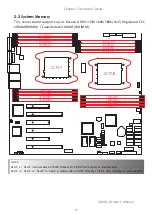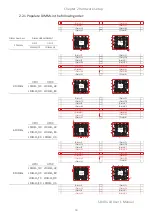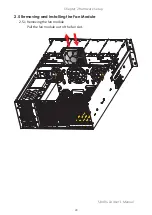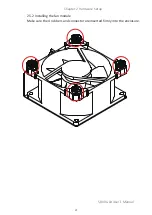Chapter 2 Hardware Setup
24
SB401-LB User's Manual
2�7 Removing and Installing the Power Supply Unit Module
2.7.1 Removing the power supply unit module
Step 1
Removing power cable and loosen the thumb screw.
Step 2
Pushing the latch and hold the tray handle.
Step 3
Pull the PSU module tray handle out gently to slides out the PSU module.
2.7.2 Installing the power supply unit module