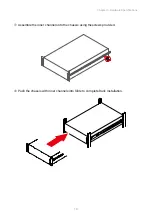7
Chapter 2. Hardware Setup
Unplug the cables and connectors.
Lift the fan module upward. Check to carefully dislodge the rubber connectors from
the attached bracket.
Insert the new fan into the chassis. Verify to align the rubber connectors
with the appropriate slot in the bracket.
NOTE
The fan should be blowing toward the rear end of the chassis. If one of the fans is
facing the wrong direction. Please remove the fan and reinstall so that it is facing the
correct direction.
2�3 Fan Module
rubber connector