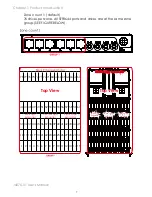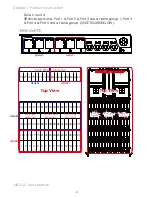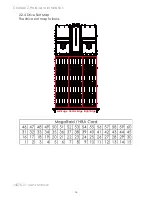J4076-01 User's Manual
19
Chapter 2 Hardware Installation
2�6 Removing and Installing the HDD backplane Module
2.6.1 Removing a HDD backplane module
• Unscrew both sides of the front panel to release LED board.
• Hold the backplane module to pull the backplane module out of
JBOD.
2.6.2 Installing a HDD backplane module
• Slide the HDD backplane module into JBOD and close the lever.
• Cover JBOD with LED front board and screw both sides.
warning : before you pull out the hdd backplane, must remove all the
hdd trays and expander modules first.