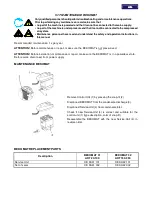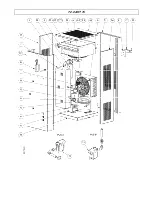----EN
EN
EN
EN----
5.14 DMC14 ELECTRONIC INSTRUMENT (AIR DRYER CONTROLLER)
set
Button - access the set-up.
esc
Button - Exit programming / decrease value.
Button - Value increment.
LED
- Dryer in alarm status.
●
°C
LED
- Display the set temperature scale (°C).
●
°F
LED
- Display the set temperature scale (°F).
DMC 14
°C
°F
esc
set
DISPLAY
P
Q
S
0
0
0
6
●
LED
- Not used
Through the digital thermometer with an alphanumerical display, the DMC14 controller shows the DewPoint
detected by the probe in the evaporator.
The
LED shows any alarm condition, it can happen when :
- pressure DewPoint is too high;
- pressure DewPoint is too low;
- the probe is faulty.
If the probe is faulty, the instrument also shows “PF” message (Probe Failure), and alarm activation is immediate. In
case of “DewPoint too low” condition (ASL parameter, that is fix and equal to 28.5°F or -2°C), the alarm signal is
delayed of a fix time (AdL parameter) equal to 30 sec, while for “DewPoint too high” condition the value (ASH
parameter) is set by the user and the signal is activated with AdH delay time, that can be also set up by the operator
(the instrument is already adjusted during final test of the dryer, please see following values). When DewPoint
returns into operating temperature (set range), the alarm condition is deactivated.
DMC14 allows also remote annunciation of the alarm condition of the dryer; this through a volt free contact on
terminals 8 & 9 - please also see electric drawings into the attachments (max 250V 1A, min 5VDC 10mA)
- with dryer off or in alarm conditions contact is open
- with dryer on and correct operating DewPoint, contact is closed.
OPERATION -
After dryer starting, the electronic controller displays current operating DewPoint : it shows
the measured temperature in Celsius degrees (
●
°C) with a 0.5°C resolution, or in Fahrenheit degrees (
●
°F) with a 1°F resolution.
SET-UP (PROGRAMMING)
To access the set-up, keep pressed simultaneously both
set
and
button for at least 5 seconds. In
this way
programming operation will be activated
and the controller display shows the first parameter
that can be set (Ton). After that, by pressing
set
buttom the display shows the value set for that parameter.
If the value is correct press
set
button to conferm it and to give access on following parameters. To
change the value of selected parameter, must be used
esc
and
button, respectively to decrease or
increase the value. All parameters that can be modified are indicated in following table :
Display
Description
Value range Set value Equal to
Ton
Not used
01 … 20
02
2 sec
ToF
Not used
01 … 20
01
1 min
ASH
Alarm threshold for a high DewPoint .
0.0 … 68.0
60
60°F
AdH
ASH alarm time before signal
00 … 20
20
20 min
SCL
Temperature scale
°C … °F
°F
°
Fahrenheit
Fixed parameters :
ASL (low DewPoint alarm) = -2°C or 28.5°F
AdL (signal delay) = 30 sec
It is possibile to exit from set-up conditon in any moment, by pressing simultaneously both
esc
and
button.
If any operations are not made during 30 seconds, the controller exits automatically from programming operation.
Summary of Contents for 20-350
Page 29: ...7 1 1 AHT 20 50 AC 7 1 2 AHT 75 AC 7 1 3 AHT 100 150 AC ...
Page 30: ...7 1 4 AHT 200 250 AC 7 1 5 AHT 300 350 AC ...
Page 31: ...7 2 1 AHT 20 50 ...
Page 32: ...7 2 2 AHT 75 ...
Page 33: ...7 2 3 AHT 100 ...
Page 34: ...7 2 4 AHT 150 ...
Page 35: ...7 2 5 AHT 200 250 ...
Page 36: ...7 2 6 AHT 300 350 ...
Page 41: ...NOTE ...
Page 42: ...NOTE ...
Page 43: ...NOTE ...
Page 44: ...GRAMAGLIA GO ...