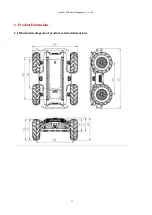AgileX Robotics (Dongguan) Co.,Ltd.
36
5. Q&A
Q
: SCOUT 2.0 is started up correctly, but why cannot the RC transmitter control the vehicle body to
move?
A
: First, check whether the drive power supply is in normal condition, whether the drive power switch
is pressed down and whether E-stop switches are released; then, check whether the control mode
selected with the top left mode selection switch on the RC transmitter is correct.
Q
: SCOUT 2.0 remote control is in normal condition, and the information about chassis status
and movement can be received correctly, but when the control frame protocol is issued, why
cannot the vehicle body control mode be switched and the chassis respond to the control frame
protocol?
A:
Normally, if SCOUT 2.0 can be controlled by a RC transmitter, it means the chassis movement is
under proper control; if the chassis feedback frame can be accepted, it means CAN extension link is
in normal condition. Please check the CAN control frame sent to see whether the data check is correct
and whether the control mode is in command control mode. You can check the status of error flag
from the error bit in the chassis status feedback frame.
Q:
SCOUT 2.0 gives a "beep-beep-beep..." sound in operation, how to deal with this problem?
A:
If SCOUT 2.0 gives this "
beep-beep-beep
" sound continuously, it means the battery is in the alarm
voltage state. Please charge the battery in time. Once other related sound occur, there may be internal
errors. You can check related error codes via CAN bus or communicate with related technical
personnel.
Q:
Is the tire wear of SCOUT 2.0 is normally seen in operation?
A:
The tire wear of SCOUT 2.0 is normally seen when it is running. As SCOUT 2.0 is based on the
four-wheel differential steering design, sliding friction and rolling friction both occur when the
vehicle body rotates. If the floor is not smooth but rough, tire surfaces will be worn out. In order to
reduce or slow down the wear, small-angle turning can be conducted for less turning on a pivot.
Q:
When communication is implemented via CAN bus, the chassis feedback command is issued
correctly, but why does not the vehicle respond to the control command?
A:
There is a communication protection mechanism inside SCOUT 2.0, which means the chassis is
provided with timeout protection when processing external CAN control commands. Suppose the
vehicle receives one frame of communication protocol, but it does no receive the next frame of control
command after 500ms. In this case, it will enter communication protection mode and set the speed to
0. Therefore, commands from upper computer must be issued periodically.