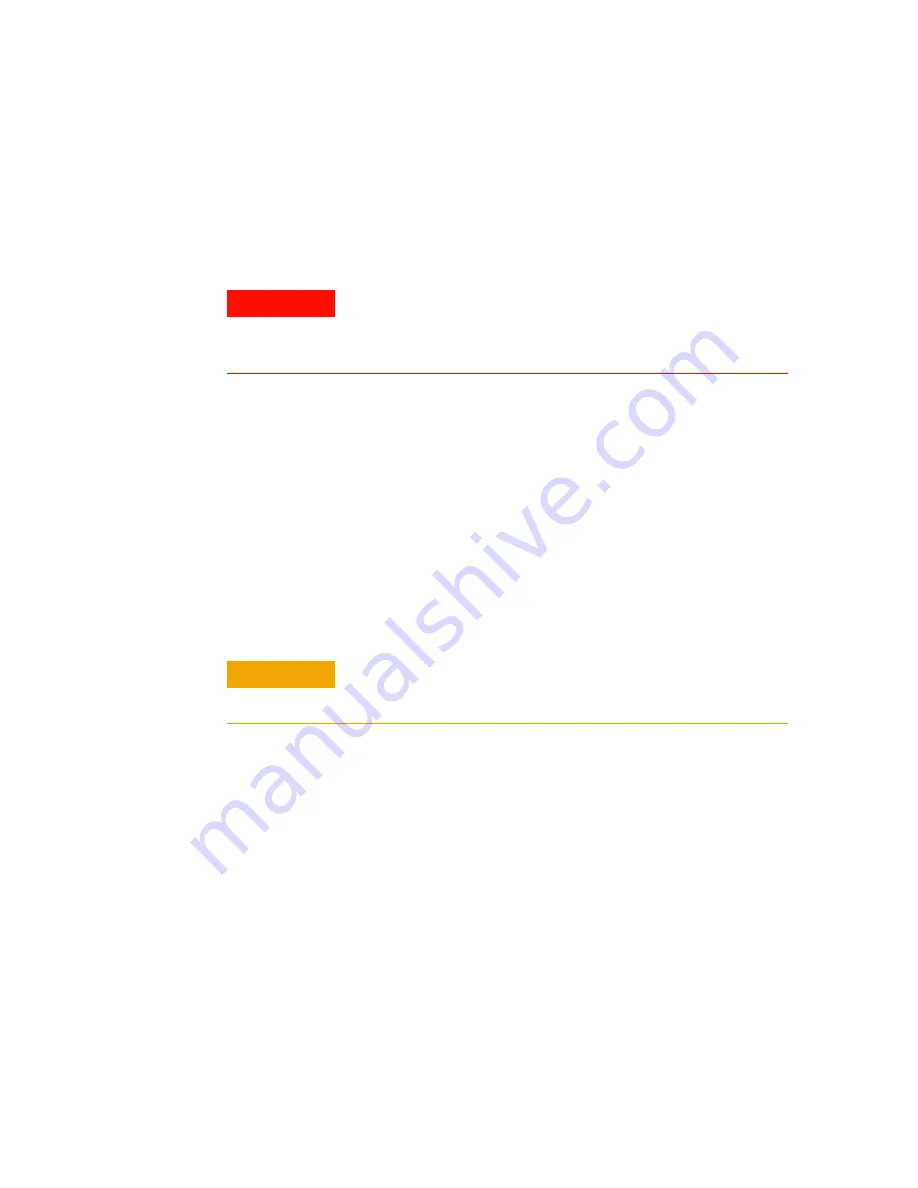
Installation Guide: Flame Ionization Detector (FID)
3
Preparing the GC
1
Switch off electrical power to the GC and disconnect the
power cord. Allow time for the oven and heated zones to cool.
Then switch off supply gases at their sources.
2
Remove column(s) and any associated hardware from inside
the column oven.
3
Lift the hinged GC top cover at its front edge to expose the
detector area. Remove the cover by raising it to vertical,
lifting its left hinge pin from its bracket, and then sliding the
cover to the left to free its right hinge pin.
4
Remove two screws along the lower edge of the left side (flow
control) panel. Slide the panel slightly to the rear and lift it
off.
5
In the same manner, remove two screws along the lower edge
of the right side (electronics) panel. Slide the panel slightly to
the rear and lift it off.
6
Remove the back panel by removing two screws at its bottom
edge, loosening two screws at its top edge, and the lifting off
the two top screws.
WA R N I N G
Hazardous voltages are present in the mainframe when the GC is
connected to electrical power. Avoid potentially dangerous shock
hazards by disconnecting the power cord before removing the side
panels.
C A U T I O N
Electronic components can be damaged by static electricity; use a
properly grounded static control wrist strap when removing the
electronics panel.


















