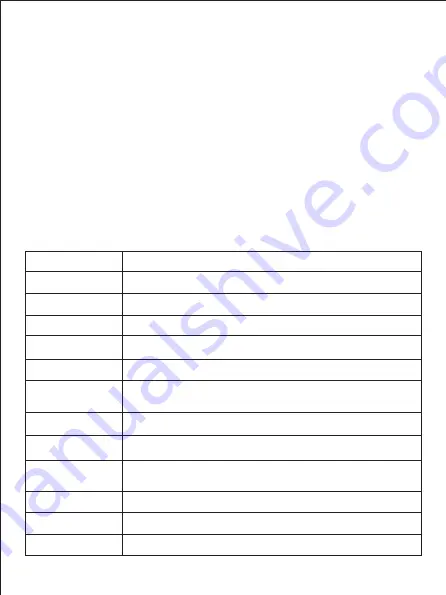
6.8 Screen touch correction
The touch correction of this camcorder was initially set in the factory.
If you notice a loss of touch control or other disordered reactions, please
perform a touch correction to solve the problem.
1. Press the Mode button to enter the setup mode and access the
settings menu.
2. Then press the Up / Down buttons to select this setting.
3. The "+" sign will appear successively in all the corners of the screen
and in the centre of the screen.
4. Press each "+" sign to correct the touch screen.
5. When the operation is completed, "Save" will appear on the screen,
indicating that the touch screen is saving the latest touch correction data.
6. You can now control the camcorder directly from the screen.
7. Technical specifications
Sensor
COMS Sensor, max. 30 MP (software interpolation)
Sensitivity Auto, ISO100, ISO200, ISO400
Storage medium Supports C10 SD card (or higher), max. 128 GB
Lens
Fixed Lens, F / 2.6, f=7.0mm
Focus range Normal: 1m
~
infinity
Photo
File format: JPEG
Video
Resolution: 2MHD / 5M / 7MHD / 8M / 12M / 16M /
20M / 24M / 30M / 48M
Zoom
18X digital zoom
Anti-shake
File format: AVI
Face detection Resolution: 2.7K (2688x1520) / FHD (1920x1080)
/ HD (1280x720) / VGA (640x480)
Video sound 18X digital zoom
Screen
YES
LED light range Sensor






























