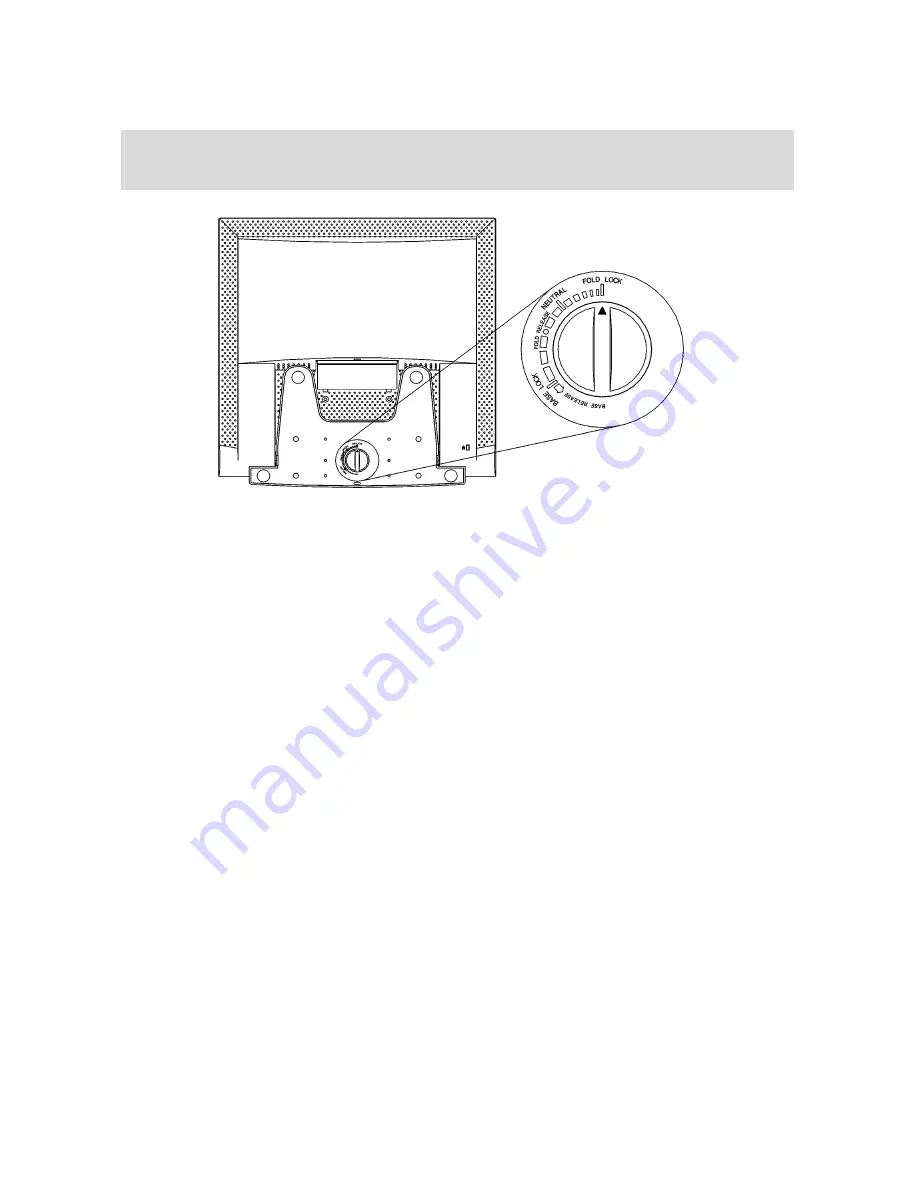
17”
Note: A tilt dial is fitted to the base stand as shown in the figure. Use it
to control the angle of tilt of the monitor.
This dial has “
Base Lock”, “Neutral”
and
“Tilt Lock”
three
positions,
which are described as follows:
Base Lock
―
Locks the base stand in the fully tilted position, when it is fully retracted, to
prevent it from being opened by vibrations during transportation.
Neutral
―
When the dial is set to the “
Neutral
” position, you can either open or
retract the base stand.
Fold Lock
―
This prevents the monitor from tilting more than 25°.
When you first remove the package and take out the monitor, the dial is
set to the “
Base Lock”
position. To open the base stand, you only need
to turn the dial slightly counterclockwise to “
Base Release”
position
and
release, it will automatically turn clockwise and reset to “
Neutral
”. Now,
you can push with little force to open the base stand. When the monitor is
tilted at an angle less than 25°, the dial again to go clockwise until it
reaches the title limit “
Fold Lock”
position.
The maximum tilting angel of the monitor is 25°. When the monitor is tilted
at 25°, the control device brakes so that further tilting is not possible. To
retract the base stand, first turn the dial slightly counterclockwise and hold
it (if the monitor is tilted to the limit, the dial cannot be turned. The tilting
angel must be reduced to 25° or smaller before the dial can be turned
4






































