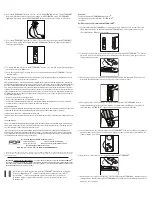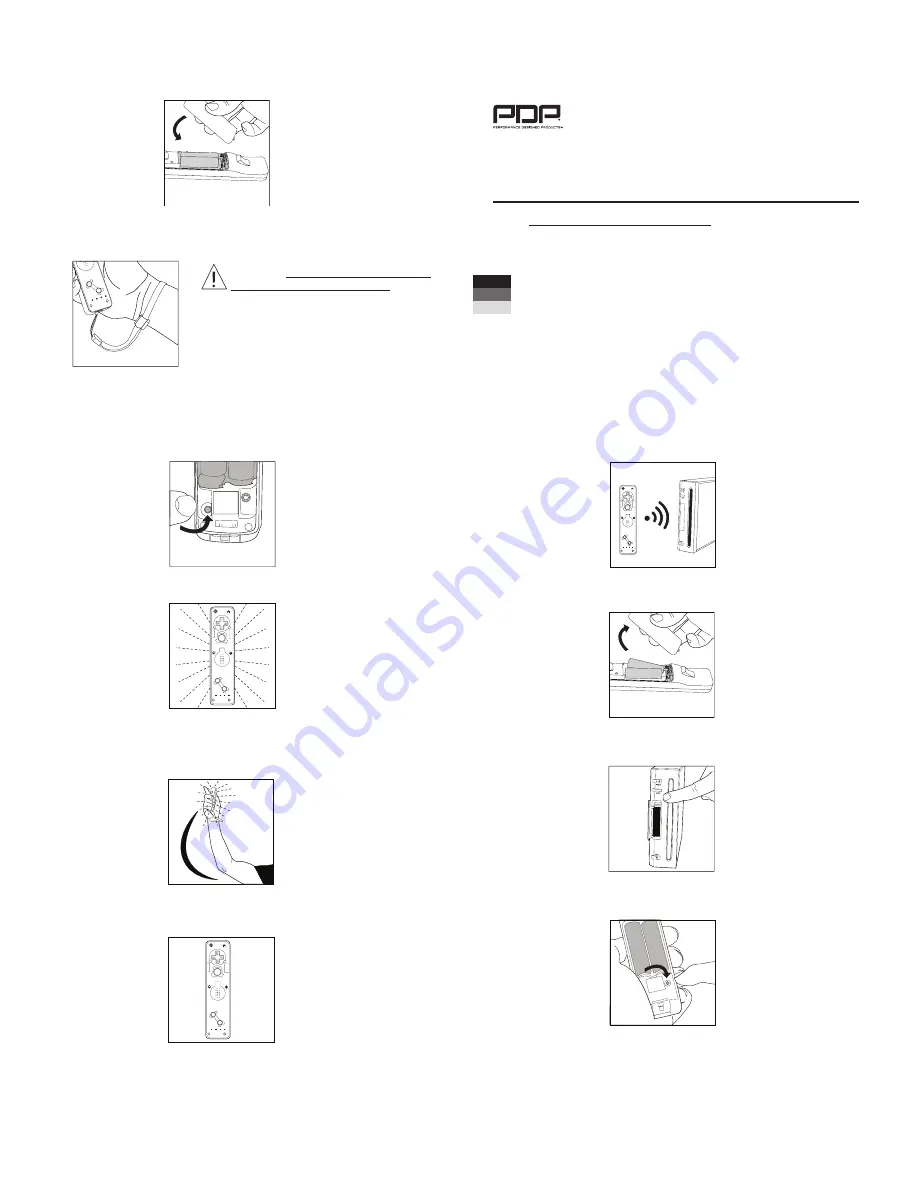
6) Coloque nuevamente la puerta de las pilas en el control remoto AFTERGLOW™.
7) Antes de jugar, enganche la muñequera al control remoto AFTERGLOW™. Siempre use la
muñequera para el control remoto AFTERGLOW™ y asegúrese de que esté apretada firme
mente alrededor de su muñeca.
Cambio de modo de AFTERGLOW™:
1) El control remoto AFTERGLOW™ cuenta con tres (3) modos de efectos de iluminación: “ON”
(Activado), “ACCELERATOR” (Acelerador) y “OF” (Desactivado).
2) El botón verde de AFTERGLOW™ en el compartimiento de las pilas del control remoto
AFTERGLOW™ se usa para alternar entre estos tres modos.
1
1
2
2
3
4
CUIDADO - Deje suficientemente espacio
en su alrededor mientras juegue. Quédese
por lo menos a 3 pies del televisor. Mientras se
desplace durante el juego, asegúrese de que
los objetos y las personas sean alejados de sus
movimientos o del movimiento de su brazo
para evitar daños o lesiones.
3) Después de usar por primear vez, el control remoto AFTERGLOW™ comenzará con el ajuste
predefinido de activado (ON).
1
1
2
2
3
4
HOME
POWER
A
4) Presione el botón de AFTERGLOW™ una vez para cambiar al ajuste de acelerador
(ACCELERATOR). El control remoto AFTERGLOW™ vibrará dos veces para identificar el
cambio. En el modo de acelerador (ACCELERATOR), la iluminación de AFTERGLOW™ se
activará cuando el control remoto AFTERGLOW™ experimenta una aceleración fuerte
5) Presione el botón AFTERGLOW™ una vez más. Tres vibraciones señalarán que el control
remoto AFTERGLOW™ se encuentra en el ajuste desactivado (OFF). Sólo el indicador
AFTERGLOW™ de jugador apropiado del control remoto se iluminará.
6) Para regresar al modo activado (ON), presione AFTERGLOW™ una vez más. Una vibración
señalará que el control remoto se encuentra activado (ON).
7) ¡Alterne entre los tres ajustes tan a menudo como guste y disfrute del AFTERGLOW™ en su
modo favorito
1
1
2
2
3
4
HOME
POWER
A
© 2012 Performance Designed Products LLC. Todos los derechos reservados. PDP y AFTERGLOW son marcas comerciales de
Performance Designed Products LLC. Wii es una marca registrada de Nintendo of America, Inc. Este producto no está diseñado,
fabricado, patrocinado o endosado por Nintendo.
Si tiene preguntas técnicas, favor visite
www.pdp.com o llame al: 1-800-331-3844 (EE.UU. Y CANADÁ ÚNICAMENTE)
* Por favor guarde esta información para referencia en el futuro.
1840 East 27th Street
Vernon, CA 90058 USA
CBX II - 382-390 Midsummer Blvd.,
Milton Keynes, Buckinghamshire MK9 2RG UK
Vielen Dank für den Kauf des AFTERGLOW™ AW.3 Motion Controller Plus für
Nintendo Wii®. Der AW.3 ist mit Wii™ MotionPlus™ kompatibel und unterstützt
dadurch neben normalen Nintendo Wii-Spielen auch Spiele, die MotionPlus
benötigen.
Inhalt:
1 AFTERGLOW™ Fernbedienung Wii®
1 Handgelenkschlaufe für die AFTERGLOW™ Fernbedienung
1 Anleitung
VORSICHT –
Legen Sie immer die Handgelenkschlaufe an!
Es kann vorkommen, dass Sie beim Spielen
schnelle und heftige Bewegungen mit der AFTERGLOW™ Fernbedienung für Wii® machen! Bitte legen Sie zum
Spielen immer die beiliegende Handgelenkschlaufe an, damit Sie die AFTERGLOW™ Fernbedienung nicht
versehentlich wegschleudern und andere Personen verletzen oder Schäden verursachen (an der Fernbedi-
enung selbst oder an Gegenständen in der Umgebung).
Verwendung der AFTERGLOW™ Fernbedienung:
1) Die AFTERGLOW™ Fernbedienung ist für das Videospiel-System Nintendo Wii® konzipiert.
Die AFTERGLOW™ Fernbedienung funktioniert erst, wenn sie mit der Nintendo Wii®-
Konsole synchronisiert wurde.
2) Öffnen Sie die Abdeckung des Batteriefachs der AFTERGLOW™ Fernbedienung und legen
Sie zwei (2) AA-Batterien in das Batteriefach ein. Beachten Sie dabei die Polangaben im
Batteriefach.
3) Öffnen Sie die kleine Klappe vorne an der Wii-Konsole. Drücken Sie die rote Taste „SYNC“
hinter der Klappe. (Die Konsole muss eingeschaltet sein.)
4) Drücken Sie die rote Taste „SYNC“ im Batteriefach der AFTERGLOW™ Fernbedienung. Die
vier Spieler-LEDs auf der AFTERGLOW™ Fernbedienung blinken während der
Kommunikation zwischen Fernbedienung und Konsole.
1
1
2
2
3
4
HOME
POWER
A
5) Sobald die Spieler-LEDs nicht mehr blinken und nur noch eine Spieler-LED dauerhaft
leuchtet, ist die AFTERGLOW™ Fernbedienung mit der Wii-Konsole synchronisiert.
Summary of Contents for AW.3
Page 1: ......