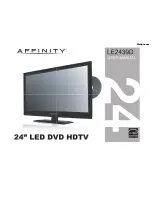3. Source
- After connecting your DVD, cable box, etc., select the
appropriate input source to view. Press the SOURCE button to display
input options. Press
CH+ / CH-
buttons to highlight an input. Press
VOL+
to select.
4. Menu
- Press the MENU button to display. Press
VOL+
to
select from the 6 menu options available to you. Press
CH+ / CH-
buttons to select a feature from the selected menu then press
VOL+
/ VOL-
to adjust settings.
5. Channel (CH+ / CH-)
- Press the
CH+ / CH-
buttons to select
a channel in TV mode.
6. Volume (VOL+ / VOL-)
- Press the
VOL+ / VOL-
buttons to
adjust volume up or down.
7. Power
- Press the POWER button to turn the LED display ON/
OFF (standby). When the power is on, the blue LED illuminates. The
screen image will appear within a few seconds.
I
er
ew
vi
Ov
V
T
Side Panel
&
roF
Sid
nt
e
Panel
8
3
4
1
2
5
6
7
OPEN
PLAY
SOURCE
1. OPEN-
To open and close the disc tray.
2. PLAY-
Press PLAY button to play the disc.
INPUT SOURCE
INPUT SOURCE
TV
AV
DVD
VGA
HDMI 2
Component
HDMI 1
Standby - Red light
TV on - Blue light
IR Receiver
Meijer.com
Summary of Contents for LE2439D
Page 1: ...Meijer com ...
Page 3: ... Meijer com ...
Page 4: ... 3 I QLW Meijer com ...
Page 34: ...Troubleshooting 33 Meijer com ...
Page 35: ...Warranty Limited North American Warranty LE2439D Meijer com ...
Page 36: ...Meijer com ...