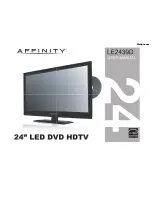Ta
ble of
Contents
4
Safety Instructions ................................................................................................
Table of Contents .................................................................................................
Introduction / What’s In the Box ...........................................................................
Remote Control
Remote Control Battery Install .............................................................................
Remote Control Overview ....................................................................................
TV Overview
Side Panel ............................................................................................................
Rear Panel ...........................................................................................................
Pedestal Removal / Wall Mounting ......................................................................
Installation
Connection to Power Cord and Antenna & Cable / Satellite Box...........................
Connection to HDMI Inputs ...................................................................................
Connection to Component (YPbPr) Input .............................................................
Connection to AV Composite Input........................................................................
Connection to a Personal Computer .....................................................................
Initial TV Setup
Initial Setup Wizard ...............................................................................................
TV Channel Setup & Channel Auto Scan .............................................................
Picture Settings
Contrast ................................................................................................................
Brightness .............................................................................................................
Color .....................................................................................................................
Tint ........................................................................................................................
Sharpness .............................................................................................................
Color Mode ............................................................................................................
Specifications
.....................................................................................................
Troubleshooting
..................................................................................................
Audio Settings
Bass / Treble / Balance .........................................................................................
Audio Language ....................................................................................................
Date & Time Settings
.......................................................................................
Setup Settings
Menu Language ....................................................................................................
Transparency.... ....................................................................................................
Zoom Mode ..........................................................................................................
Noise Reduction ...................................................................................................
XVS ......................................................................................................................
Restore Default ....................................................................................................
Closed Caption Settings
....................................................................................
Advanced Setting for PC .......................................................................................
Parental Control - US ............................................................................................
Parental Control - Canada ....................................................................................
TV Settings
Favorite .................................................................................................................
Add/Delete ............................................................................................................
Channel Label ......................................................................................................
DTV Signal ...........................................................................................................
Zoom Modes ........................................................................................................
1-3
4
5
6
7
8
9
9
10
11
12
13
14
15
16
17
18
18
18
18
18
18
32
33
19
19
19
20
21
21
21
21
21
21
22
23
24
25
26
26
26
26
27
Surround ..............................................................................................................
Connection to a Home Theater System .................................................................
DVD Settings
Information Functions / DVD Player Functions ...................................................... 28
Customizing the SYSTEM SETUP Settings ...........................................................29
Customizing the DIGITAL SETUP Settings ........................................................... 30
Customizing the AUDIO SETUP Settings ........................................................... 31
Meijer.com
Summary of Contents for LE2439D
Page 1: ...Meijer com ...
Page 3: ... Meijer com ...
Page 4: ... 3 I QLW Meijer com ...
Page 34: ...Troubleshooting 33 Meijer com ...
Page 35: ...Warranty Limited North American Warranty LE2439D Meijer com ...
Page 36: ...Meijer com ...