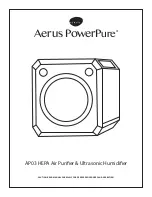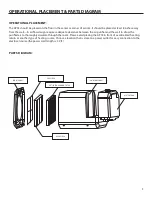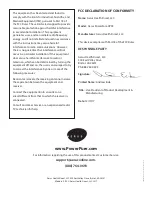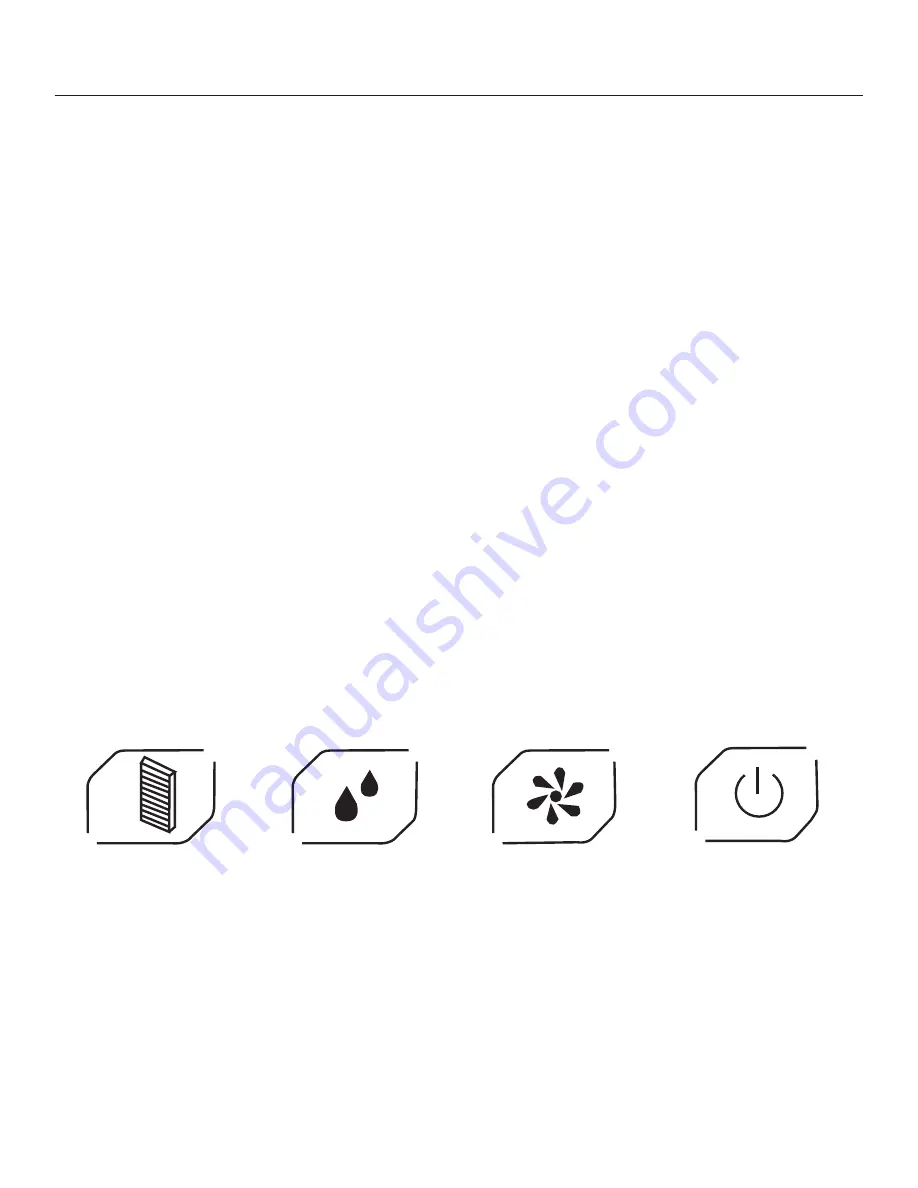
8
CONTROL PANEL/ PRODUCT OPERATION
ON/OFF BUTTON
Press the ON/OFF button to turn the Aerus PowerPure AP03 on or off. The AP03 always starts in Purification mode, low
speed.
PURIFICATION BUTTON
Press the PURIFICATION button to control the fan speed while in Purification mode. Use this button to toggle between
Low, Medium, High, or Off.
HUMIDIFICATION BUTTON
Press the HUMIDIFICATION button to control the humidifier. Use this button to toggle between Low, High, or Off. When
activated, the humidifier always starts in high humidification mode.
NOTE:
When the tank is empty, the HUMIDIFICATION button will blink three times and turn off.
FILTER RESET BUTTON
Press and hold the FILTER RESET button for three seconds to turn off and reset the Filter Reset indicator AFTER the
filters have been replaced.
• Replace the HEPA Filter and Active Carbon Filter approximately every six months.
• Please note that depending upon environmental conditions, the filters may need to be changed more
frequently.
Filter Reset
Humidification
Purification
ON/OFF