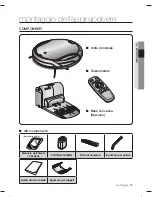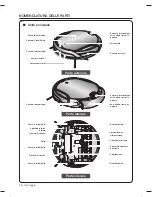SR8980
Italiano
Robot aspirapolvere
Manuale dell’utente
imagine
the possibilities
Grazie per aver acquistato un prodotto Samsung.
Per ricevere un servizio più completo, Registra il
tuo prodotto su
www.samsung.com/register
Questo manuale è realizzato interamente con carta riciclata.
✻
Prima di utilizzare questo prodotto, leggere attentamente le istruzioni.
✻
Solo per uso interno.
DJ68-00632B.indb 01
DJ68-00632B.indb 01
2012.1.19 11:51:8 AM
2012.1.19 11:51:8 AM
Summary of Contents for SR8980
Page 53: ...memo...
Page 107: ...memo...
Page 161: ...memo...
Page 162: ...memo...
Page 163: ...memo...
Page 164: ......
Page 217: ...memo...
Page 218: ...memo...
Page 219: ...memo...
Page 220: ...DJ68 00632B REV 0 0...