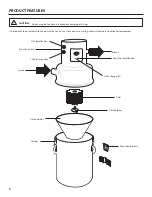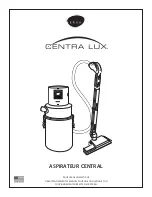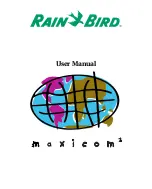6
ON
OFF
1 2
3
Always switch power to the OFF position before disconnecting power cord .
CAUTION:
OPERATION
The Centra Lux is equipped with electronics to help monitor the performance .
FILTER CHANGE (1)
•
The Filter Change LED is a yellow light and will come on to alert the user to empty the
bucket and clean or replace the foam filter
•
Once the bucket has been emptied and the filter replaced, the Filter Change light can be
turned off by the New Filter Reset Button
NEW FILTER RESET BUTTON (2)
The reset button must be depressed and held for approximately 3 seconds to turn off the Filter
Change LED .
FUNCTION SWITCH (3)
The function switch is normally set to “off” when using a hose and accessories throughout the
house . The function switch is set to “on” when a hose is connected directly to the Centra Lux
(and the low voltage circuits not connected — see Installation Guide .
TO USE REMOTELY:
•
Insert hose end into wall inlet
•
Insert power cord into nearest electrical wall outlet
Refer to next section for operation .
Power switch is located on top of hose hand grip; see Accessory Manual for complete
instructions .
TO USE LOCALLY:
•
Plug hose circuits into canister
•
Flip Function Switch to "on" position