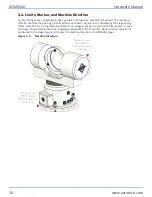Chapter 4: Maintenance
IMPORTANT
: Read the
Safety Procedures and Warnings
(on
) before you do
maintenance to the gimbal.
4.1. Service and Inspection Schedule
Inspect the AOM360D at least once per month. The need for a longer or shorter inspection interval
will depend on the application and conditions, such as the duty cycle, speed, and environment.
Monthly inspections should include but not be limited to:
l
Visually inspect the stage and cables.
l
Re-tighten loose connectors.
l
Replace or repair damaged cables.
l
Clean the AOM360D and any components and cables as needed.
l
Repair any damage before operating the AOM360D.
l
Inspect and perform an operational check on all safeguards and protective devices.
Hardware Manual
AOM360D
www.aerotech.com
41
Summary of Contents for AOM360D Series
Page 1: ...Revision 2 00 AOM360D Series Direct Drive Gimbals HARDWARE MANUAL ...
Page 20: ...This page intentionally left blank AOM360D Hardware Manual 20 www aerotech com ...
Page 22: ...Figure 2 2 AOM360D 300 Dimensions AOM360D Hardware Manual 22 www aerotech com ...
Page 23: ...Figure 2 3 AOM360D 400 Dimensions Hardware Manual AOM360D www aerotech com 23 ...
Page 24: ...Figure 2 4 AOM360D 500 Dimensions AOM360D Hardware Manual 24 www aerotech com ...
Page 26: ...Figure 2 5 View of AOM360DShowing Mounting Holes AOM360D Hardware Manual 26 www aerotech com ...
Page 28: ...This page intentionally left blank AOM360D Hardware Manual 28 www aerotech com ...
Page 34: ...Figure 3 2 Feedback Interconnection Drawing AOM360D Hardware Manual 34 www aerotech com ...
Page 40: ...This page intentionally left blank AOM360D Hardware Manual 40 www aerotech com ...
Page 46: ...This page intentionally left blank AOM360D Hardware Manual 46 www aerotech com ...