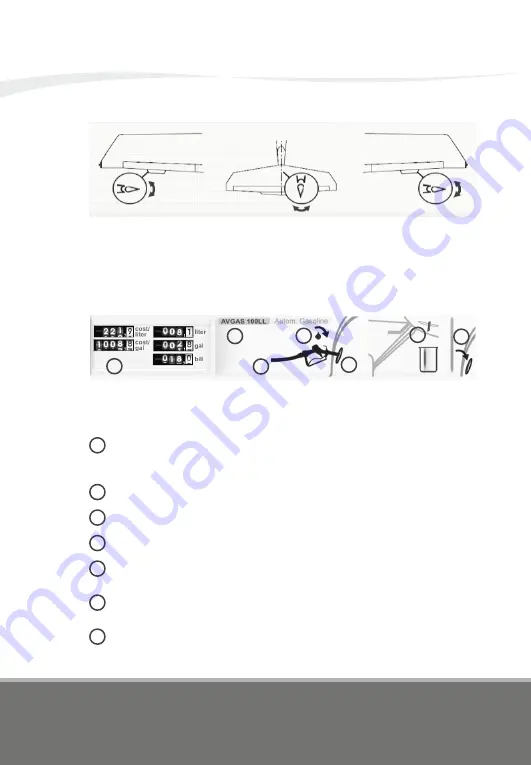
DA20-100 ‘Katana’ 4X Manual
1.5.4 PREFLIGHT - TRIM TABS
The
Trim Tabs
can be bend by dragging them with your mouse in the
direction indicated by the respective arrows. Keep in mind that adjusting
those tabs is only possible on ground at the parked aircraft.
1.5.5 PREFLIGHT - FUEL STATION
The
Fuel Station
is not only the place to refuel the aircraft but also to drain
water out of the tank and to test the fuel quantity.
1
2
3
5
4
6
7
The Gas Pump is equipped with several indicators. Fuel costs can be altered by
clicking the numbers on the
cost/liter
indicator. Right click will increase, left click
will decrease the digit.
1
Choose the type of fuel you want to fill into the aircraft's tank.
2
Open the fuel tank cap.
3
Pull the fuel nozzle to the aircraft and into the tank filler neck.
4
Press and hold the button to refuel. It will automatically stop when the fuel
reaches the maximum capacity. Remove the fuel nozzle when done.
5
Press the draining vent until there is fuel (yellow) fillling the bin and no more water
(blue).
6
Press to dip the pipe into the tank. The pipe will be filled with fuel indicating the
approximately fuel quantity. Close the fuel tank cap.
7
Neither the software nor the documentation may
be used for real aviation and training purposes.
01<17
page
INTRODUCTION AND DESCRIPTION
Summary of Contents for DA20-100
Page 1: ...MANUAL DA20 100 Katana ...
Page 2: ......






























