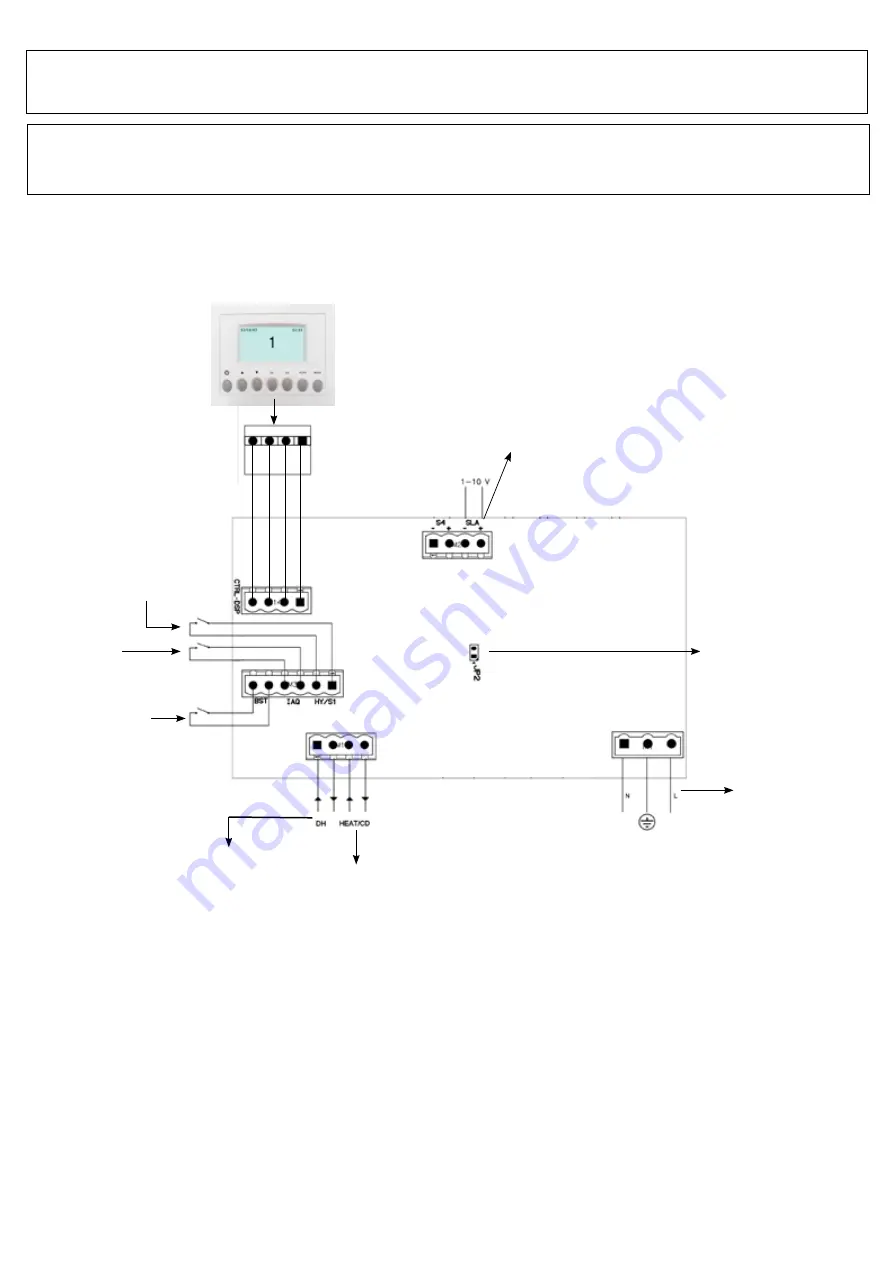
7
5.4 Electric Connections
The unit must be earthed.
The QR350ABP is wired internally from factory.
To connect the the CTRL-DSP to the mother board use a 4pole twisted-pair cable: max length 30m.
Figures below show the wiring diagram.
WARNING
Make sure that the mains supply to the unit is disconnected before performing any installation, service, maintenance or
electrical work!
WARNING
The installation and service of the unit and complete ventilation system must be performed by an authorized installer and in
accordance with local rules and regulations.
SLAVE input
1-10V
J2 jumper for SLAVE mode
AC power supply
Heat output
(max 250Vac 5A)
Dehumidifier output
(max 250Vac 5A)
Boost momentary
switch (BST)
IAQ input
(Air Quality
i.e. SEN-CO
2
)
HY input
(i.e.SEN-HY)
CTRL-DSP
Inputs/commands
N°1 AC supply connector
N°3 on/off inputs (volt-free contacts), two for ambient sensors (named HY, IAQ) and one for boost momentary switch (named
BST).
N°1 1-10V analog input (named SLAVE).
N°1 jumper for SLAVE MODE selection.
N°1 4-pole connector for CTRL-DSP (RS485 plus 12Vdc supply).
Outputs
N°1 on/off output for pre-heating/post-heating (relay contact – 250Vac 5A).
N°1 on/off output for dehumidification (relay contact – 250Vac 5A).
Fig. 5.l Electrical connections on the motherboard fitted in the terminal box.
+12V
A
B
GND
A
B
1
2
V
G
N
D
Summary of Contents for QR350ABP
Page 23: ...23 NOTE ...






















