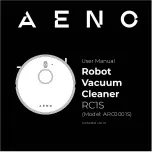15
aeno.com/documents
2.
The vacuum cleaner does not charge. Possible causes and solutions: Make
sure that the power adapter is plugged in, and that the docking station LED
is flashing white. Clean any dirt from the metal contacts of both the charging
station and the vacuum cleaner with a dry and soft cloth. Charge the vacuum
cleaner directly from the power adapter, i.e. without the docking station.
3.
The vacuum cleaner does not connect via Wi-Fi, or the vacuum cleaner does
not operate in 5GHz Network. Possible causes and solutions: Make sure your
router supports 2.4 GHz signal. Place the vacuum cleaner and the
smartphone next to the router and try to connect again. Check if AENO app
is installed. Check if the vacuum cleaner is being correctly connected to the
app.
4.
The remote control does not work. Possible causes and solutions: Replace
batteries. Make sure the distance between the remote control and the
vacuum cleaner is no more than 5m, and that the power switch
⓮
is turned
on.
5.
The vacuum cleaner does not work on schedule. Possible causes and
solutions: Make sure the power switch
⓮
is turned on, and that the vacuum
cleaner is charged and does not get stuck. If you restart the vacuum cleaner,
the schedule will be canceled. So, set the schedule again in the AENO app.
6.
The vacuum cleaner returns to the docking station before the end of
cleaning. Possible causes and solutions: The vacuum cleaner returns to the
docking station automatically when the battery level is less than 20 %.
Recharge the vacuum cleaner. Restart the device using the power switch
⓮
.
7.
The vacuum cleaner moves back, and does not clean some areas. Possible
causes and solutions: Avoid dark surfaces on the way of the device, and
remove dark carpets or fabrics from the floor, and shade windows in bright
sunlight, and wipe the infrared sensors and the bumper with a soft cloth at
the front part of the vacuum cleaner.
8.
The suction power has decreased. Possible causes and solutions: Clean the
dust container, all filters, the roller brush and the suction inlet.
Summary of Contents for ARC0001S
Page 1: ...1 Model ARC0001S 13 05 2022 v 1 0 10...
Page 4: ...aeno com documents 4 a...
Page 5: ...5 aeno com documents b...
Page 6: ...aeno com documents 6 c...
Page 7: ...7 aeno com documents d e f g h...
Page 8: ...aeno com documents 8 i...
Page 18: ...aeno com documents 18 i 18...
Page 19: ...19 aeno com documents 12 b c 1 2 b 10 d...
Page 20: ...aeno com documents 20 180 1 30 AENO Wi Fi b...
Page 22: ...aeno com documents 22 e 2 3 f b g AENO c...
Page 23: ...23 aeno com documents h HEPA HEPA 1 5 AENO 2...
Page 24: ...aeno com documents 24 3 Wi Fi 5 2 4 AENO 4 5 5 AENO 6 20 7 8 9 30...
Page 25: ...25 aeno com documents ASBISc WEEE 2 ASBISc Enterprises PLC 43 4103 aeno com documents...
Page 27: ...27 aeno com documents 18 12 b c c 1 b 10 d...
Page 28: ...aeno com documents 28 180 1 30 AENO b 2 4 AENO Google Play Apple Store AP...
Page 30: ...aeno com documents 30 HEPA 5 AENO 1 2 Wi Fi 5 2 4 AENO 3 5 4 AENO 5 20 6...
Page 31: ...31 aeno com documents 7 8 30 ASBISc ASBISc Enterprises PLC 43 4103 aeno com documents...
Page 33: ...33 aeno com documents UV i 18...
Page 34: ...aeno com documents 34 12 1 2 b...
Page 35: ...35 aeno com documents 10 d 180...
Page 36: ...aeno com documents 36 Clean Space 1 30 AENO Wi Fi 2 4 GHz Wi Fi AENO Google Play Apple Store...
Page 38: ...aeno com documents 38 HEPA...
Page 39: ...39 aeno com documents HEPA 1 5 AENO 2 Rainbow 3 Wi Fi 5 GHz 2 4 GHz AENO...
Page 40: ...aeno com documents 40 4 5 5 AENO 6 20 7 8 9 Clean Space 30...
Page 93: ...93 aeno com documents 18 12 plug Power plug START STOP...
Page 94: ...aeno com documents 94 LED 1 2 START STOP START STOP 10 START STOP Start Stop...
Page 97: ...97 aeno com documents HEPA HEPA 1 5...
Page 98: ...aeno com documents 98 2 LED 3 Wi Fi 5 2 4 4 5 5 6 20 7 8 9...
Page 101: ...101 aeno com documents UV UV i 18...
Page 102: ...aeno com documents 102 12 b START STOP dock dock to LED Dock c 1 2 b 10...
Page 103: ...103 aeno com documents Start Stop 180...
Page 106: ...aeno com documents 106 h HEPA HEPA 1 5...
Page 110: ...aeno com documents 110 i 18...
Page 111: ...111 aeno com documents 12 b c 1 i 2...
Page 112: ...aeno com documents 112 b 10 d 180...
Page 113: ...113 aeno com documents 1 30 AENO Wi Fi b 2 4 Wi Fi AENO Google Play Apple Store...
Page 115: ...115 aeno com documents c h...
Page 116: ...aeno com documents 116 1 5 AENO 2 3 Wi Fi 5 2 4 AENO...
Page 117: ...117 aeno com documents 4 5 5 AENO 6 20 7 8 9 30 if info...
Page 162: ...aeno com documents 162 18 12...
Page 163: ...163 aeno com documents b LED 1 2 b 10 d...
Page 164: ...aeno com documents 164 180 1 30...
Page 166: ...aeno com documents 166 Wi Fi https aeno com ru router help 2 3 f b g AENO...
Page 167: ...167 aeno com documents h 1 5 AENO 2 LED...
Page 168: ...aeno com documents 168 3 Wi Fi 5 GHz 2 4 GHz AENO 4 5 5 AENO 6 20 7 8 9...
Page 171: ...171 aeno com documents 18...
Page 172: ...aeno com documents 172 12 b c 1 2 b 10...
Page 173: ...173 aeno com documents d 180 1 30...
Page 175: ...175 aeno com documents Wi Fi https aeno com ua router help e 2 3 f b g AENO c...
Page 176: ...aeno com documents 176 h HEPA HEPA 1 5 AENO 2...
Page 177: ...177 aeno com documents 3 Wi Fi 5 2 4 AENO 4 5 5 AENO 6 20 7 8 9 30...
Page 178: ...aeno com documents 178 ASBISc WEEE 2 ASBISc Enterprises PLC 43 4103 aeno com documents...
Page 189: ...189 aeno com documents 18 12 b c LED c 1 2 b LED 10...
Page 192: ...aeno com documents 192 h HEPA HEPA 1 5 AENO 2 LED Rainbow 3 Wi Fi 5 2 4 AENO 4 5 5 AENO...
Page 194: ...aeno com documents 194...