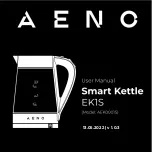8
aeno.com/documents
Note: To interrupt the boiling, heating or holding temperature process press
the "Start/Stop" button (7) again or remove the kettle from the stand (3). The
indicator and backlight turn off.
A description of the kettle's contour light modes is available in the Installation
and Operation manual at aeno.com/documents.
WARNING! If you turn on the kettle without water it will turn off automatically.
Wait for the kettle to cool down before filling and turning it on again, otherwise it
will be blocked by the safety mechanism.
Connecting a device in the AENO mobile application
WARNING! Make sure your smartphone is connected to a 2.4 GHz Wi-Fi
network.
Fill the kettle with water. Close the lid (6) tightly. Place the kettle on the
stand (3). Plug the power cord plug (9) into a power outlet.
Launch the AENO application and log in to your account. Or download the
mobile application from Google Play or the Apple Store and register by
creating a new account.
On the main application screen tap "+" or "Add device". In the window that
opens, select the "Kettle" category.
Note: When system requests appear to enable any functions on your
smartphone, follow the recommendations indicated in them.
Enter your Wi-Fi network name and password if they are not filled in
automatically and click "Next".
Make sure that "EZ" mode is selected in the upper right corner of the
"Connection instructions" screen.
Press and hold the "Start/Stop" button (7) until a beep sounds and the
"40 °C" indicator flashes.
In the application on the "Connection instructions" screen check the "The
indicator is blinking" box.
Wait until the message "Device successfully added" appears.
Make sure that the "40 °C" indicator has stopped flashing.
Summary of Contents for AEK0001S
Page 1: ...13 05 2022 v 1 0 3...
Page 2: ......
Page 5: ...aeno com documents 5...
Page 12: ...12 aeno com documents 3 4 MIN MAX aeno com documents MAX 1 3 1 6 2 3 9 4 2 5 1 7...
Page 14: ...14 aeno com documents Wi Fi EZ 7 40 40 Wi Fi https aeno com ru router help aeno com documents...
Page 15: ...aeno com documents 15 1 1 2 3 3 5 0 5 6 9 1 5 6 0 5 25 15 5 6 AENO Wi Fi Wi Fi...
Page 16: ...16 aeno com documents ASBISc WEEE 2 ASBISc Enterprises PLC 43 4103 aeno com documents...
Page 20: ...20 aeno com documents AENO ASBISc ASBISc Enterprises PLC 43 4103 aeno com documents...
Page 22: ...22 aeno com documents 3 4 MIN MAX aeno com documents MAX 1 3 6 1 2 3 9 4 2 5 1 7...
Page 25: ...aeno com documents 25 2 3 3 5 0 5 6 9 1 5 6 0 5 25 15 5 6...
Page 79: ...aeno com documents 79 3 4 MIN MAX aeno com documents MAX 1 3 6 1 2 3 9 4 2 5 1 7...
Page 82: ...82 aeno com documents 2 3 3 5 0 5 6 9 1 5 6 0 5 25 15 5 6 AENO Wi Fi Wi Fi...
Page 85: ...aeno com documents 85 3 4 MIN MAX aeno com documents MAX 1 3 1 6 2 3 9 4 2 5...
Page 88: ...88 aeno com documents 2 3 3 5 0 5 6 9 1 5 6 0 5 25 15 5 6...
Page 119: ...aeno com documents 119 4 MIN MAX aeno com documents MAX 1 3 6 1 2 3 9 4 2 5 1 7...
Page 121: ...aeno com documents 121 Wi F EZ 7 40 4 Wi Fi aeno com ru router help aeno com documents...
Page 122: ...122 aeno com documents 2 3 3 5 0 5 6 9 1 5 6 0 5 25 15 5 6 AENO Wi F Wi F...
Page 125: ...aeno com documents 125 3 4 MIN MAX aeno com documents MAX 1 3 1 6 2 3 9 4 2 5...
Page 128: ...128 aeno com documents 1 1 2 3 3 5 0 5 6 9 1 5 6 0 5 25 15 5 6...
Page 140: ...140 aeno com documents...