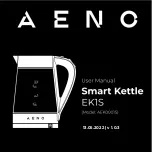aeno.com/documents
7
found in the Installation and Operation manual available for download at
aeno.com/documents.
Preparing the device for operation
Before first use fill the kettle to the "MAX" mark, boil and drain. Repeat the
procedure. Let the kettle cool down. Wipe the exterior and interior of the device
with a dry cloth. Make sure there is no moisture left on the stand and the kettle.
Operating the device
Perform the following steps before boiling, heating, and heating with
temperature maintenance:
1.
Remove the kettle from the stand (3). Press the button (1) to open the
lid (6). Draw just the right amount of water.
2.
Close the lid tightly and place the kettle on the stand.
3.
Plug the power cord plug (9) into a power outlet.
4.
Two short beeps will sound. Make sure that the kettle outline light (2) turns
on and off and the four blue lights on the control panel (5) are lit.
Boiling
1.
Press the "Start/Stop" button (7) to start the boiling process. The indicators
will go out and the backlight will light up and flash red.
2.
After water boiling the kettle will give two short beeps and the boiling
process is finished.
3.
The backlight will turn off within one minute.
Heating with temperature maintenance
1.
Use the "+/-" button (8) to select the desired temperature (40, 70, 80 or
90 °C).
2.
Press the "Start/Stop" button (7). The backlight (2) as well as the blue
indicator next to the selected heating mode will start flashing.
3.
When the kettle reaches the set temperature it will give one short beep and
will maintain the set temperature for 1 hour.
Summary of Contents for AEK0001S
Page 1: ...13 05 2022 v 1 0 3...
Page 2: ......
Page 5: ...aeno com documents 5...
Page 12: ...12 aeno com documents 3 4 MIN MAX aeno com documents MAX 1 3 1 6 2 3 9 4 2 5 1 7...
Page 14: ...14 aeno com documents Wi Fi EZ 7 40 40 Wi Fi https aeno com ru router help aeno com documents...
Page 15: ...aeno com documents 15 1 1 2 3 3 5 0 5 6 9 1 5 6 0 5 25 15 5 6 AENO Wi Fi Wi Fi...
Page 16: ...16 aeno com documents ASBISc WEEE 2 ASBISc Enterprises PLC 43 4103 aeno com documents...
Page 20: ...20 aeno com documents AENO ASBISc ASBISc Enterprises PLC 43 4103 aeno com documents...
Page 22: ...22 aeno com documents 3 4 MIN MAX aeno com documents MAX 1 3 6 1 2 3 9 4 2 5 1 7...
Page 25: ...aeno com documents 25 2 3 3 5 0 5 6 9 1 5 6 0 5 25 15 5 6...
Page 79: ...aeno com documents 79 3 4 MIN MAX aeno com documents MAX 1 3 6 1 2 3 9 4 2 5 1 7...
Page 82: ...82 aeno com documents 2 3 3 5 0 5 6 9 1 5 6 0 5 25 15 5 6 AENO Wi Fi Wi Fi...
Page 85: ...aeno com documents 85 3 4 MIN MAX aeno com documents MAX 1 3 1 6 2 3 9 4 2 5...
Page 88: ...88 aeno com documents 2 3 3 5 0 5 6 9 1 5 6 0 5 25 15 5 6...
Page 119: ...aeno com documents 119 4 MIN MAX aeno com documents MAX 1 3 6 1 2 3 9 4 2 5 1 7...
Page 121: ...aeno com documents 121 Wi F EZ 7 40 4 Wi Fi aeno com ru router help aeno com documents...
Page 122: ...122 aeno com documents 2 3 3 5 0 5 6 9 1 5 6 0 5 25 15 5 6 AENO Wi F Wi F...
Page 125: ...aeno com documents 125 3 4 MIN MAX aeno com documents MAX 1 3 1 6 2 3 9 4 2 5...
Page 128: ...128 aeno com documents 1 1 2 3 3 5 0 5 6 9 1 5 6 0 5 25 15 5 6...
Page 140: ...140 aeno com documents...