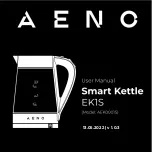10
aeno.com/documents
the correctness of the socket by plugging in another device; remove the
kettle from the stand and install it again.
The kettle switches off a few seconds after it is switched on. Possible causes:
low water level in the kettle. Solution: turn off and unplug the device. Wait
for the device to cool down and follow the instructions under "Boiling".
You can not connect the device to the AENO application. Possible causes:
no Wi-Fi signal. Solution: check for a Wi-Fi signal.
ATTENTION! If your problem persists, please contact your local supplier or the
service center for support. Please do not disassemble the device or try to repair
it on your own.
ASBISc reserves the right to modify the device and to make edits and changes to this document
without prior notice to users and shall not be liable for possible negative consequences resulting
from the use of an outdated version of the document or for any possible technical or typographical
errors or omissions or incidental or consequential damages that may arise from the transmission
of this document or the use of devices.
The symbol indicates that you must follow the Waste Electrical and Electronic
Equipment (WEEE) and Waste Battery and Battery Regulations when disposing of
the device, its batteries and accumulators, and its electrical and electronic accessories.
According to the rules, this equipment must be disposed of separately at the end of
its service life. Do not dispose of the device, its batteries and accumulators, or its
electrical and electronic accessories together with unsorted municipal waste, as this
will harm the environment. To dispose of this equipment, it must be returned to the
point of sale or turned in to a local recycling facility. You should contact your local
household waste disposal service for details.
The warranty period and service life shall be 2 years as from the date of purchase of the device.
Manufacturer: ASBISc Enterprises PLC, 43 Kolonakiou Street, Diamond Court, Agios Athanasios,
4103 Limassol, Cyprus. Made in China.
For current information and details on the device description and specification, as well as
connection process, certificates, warranty and quality issues, see relevant Installation and
Operation Manuals available for downloading at aeno.com/documents. All trademarks and names
herein are the property of their respective owners.
Summary of Contents for AEK0001S
Page 1: ...13 05 2022 v 1 0 3...
Page 2: ......
Page 5: ...aeno com documents 5...
Page 12: ...12 aeno com documents 3 4 MIN MAX aeno com documents MAX 1 3 1 6 2 3 9 4 2 5 1 7...
Page 14: ...14 aeno com documents Wi Fi EZ 7 40 40 Wi Fi https aeno com ru router help aeno com documents...
Page 15: ...aeno com documents 15 1 1 2 3 3 5 0 5 6 9 1 5 6 0 5 25 15 5 6 AENO Wi Fi Wi Fi...
Page 16: ...16 aeno com documents ASBISc WEEE 2 ASBISc Enterprises PLC 43 4103 aeno com documents...
Page 20: ...20 aeno com documents AENO ASBISc ASBISc Enterprises PLC 43 4103 aeno com documents...
Page 22: ...22 aeno com documents 3 4 MIN MAX aeno com documents MAX 1 3 6 1 2 3 9 4 2 5 1 7...
Page 25: ...aeno com documents 25 2 3 3 5 0 5 6 9 1 5 6 0 5 25 15 5 6...
Page 79: ...aeno com documents 79 3 4 MIN MAX aeno com documents MAX 1 3 6 1 2 3 9 4 2 5 1 7...
Page 82: ...82 aeno com documents 2 3 3 5 0 5 6 9 1 5 6 0 5 25 15 5 6 AENO Wi Fi Wi Fi...
Page 85: ...aeno com documents 85 3 4 MIN MAX aeno com documents MAX 1 3 1 6 2 3 9 4 2 5...
Page 88: ...88 aeno com documents 2 3 3 5 0 5 6 9 1 5 6 0 5 25 15 5 6...
Page 119: ...aeno com documents 119 4 MIN MAX aeno com documents MAX 1 3 6 1 2 3 9 4 2 5 1 7...
Page 121: ...aeno com documents 121 Wi F EZ 7 40 4 Wi Fi aeno com ru router help aeno com documents...
Page 122: ...122 aeno com documents 2 3 3 5 0 5 6 9 1 5 6 0 5 25 15 5 6 AENO Wi F Wi F...
Page 125: ...aeno com documents 125 3 4 MIN MAX aeno com documents MAX 1 3 1 6 2 3 9 4 2 5...
Page 128: ...128 aeno com documents 1 1 2 3 3 5 0 5 6 9 1 5 6 0 5 25 15 5 6...
Page 140: ...140 aeno com documents...