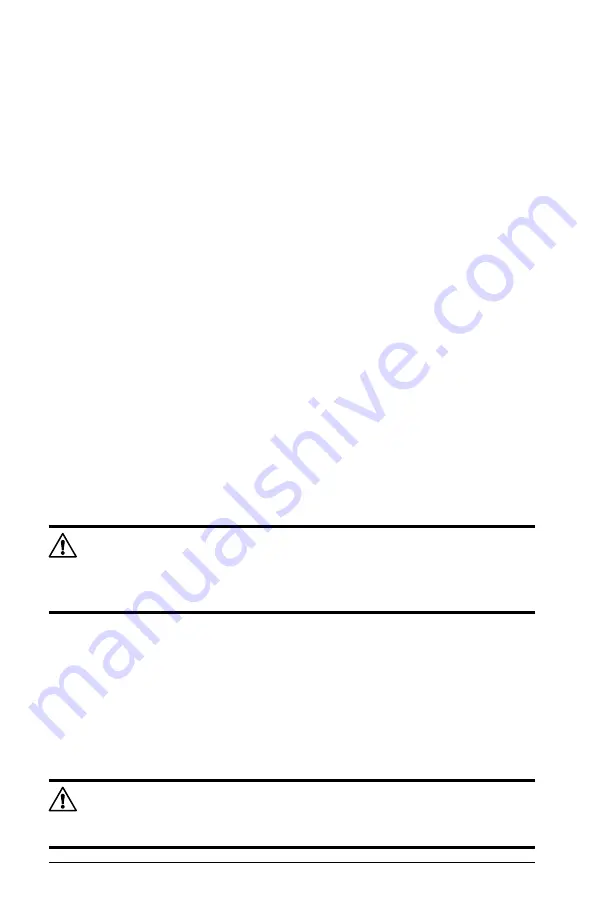
18
Simple Logger
®
II Model L261
Event: Recording Session has Ended
The logger will be in STANDBY mode if one of the following occurs:
The session terminates due to recording end time being reached
•
when recording in the Start/Stop mode.
The recording in Start/Stop mode fills the memory.
•
The user terminates the session by pressing the
•
PRESS
button
until the STOP (ORANGE) LED lights up and releasing the button
before the next LED lights, or issues a Stop Recording command
from the Simple Logger
®
II Control Panel.
Under these conditions, it is possible to turn the logger ON from the
computer to download the data, if the batteries have sufficient power.
The logger is now ready for a New Session or Download. Pressing the
PRESS
button until the START (GREEN) LED lights up and releasing the
button before the next LED lights, will start a New Session depending on
the available memory.
4.9
Reset Button Operation
The
RESET
button resets the CPU and is located under the top cover. To
access this button, remove the battery compartment cover, remove the
four screws holding the two halves of the case together. The reset switch
is the smaller switch located on the exposed PCB.
NOTE:
It is recommended to only press the
RESET
button when the logger stops
responding to a normal press button control when not connected to DataView
®
.
It is not recommended to reset the instrument when the logger is recording,
downloading or being configured.
Pressing the
RESET
button when the logger is ON will cause the instru-
ment to reset its internal clock and set the memory available to zero. The
RESET
button should only be pressed as a last resort.
If the logger is not responding to a button press, make sure the unit has
sufficient battery power. If the battery voltage is below 1.7V, the unit will not
respond to a button press. In this condition, pressing the
RESET
button
will not restart the unit but will cause it to reset the internal clock.
WARNING:
In an effort to preserve recorded memory, the instrument’s memory
will be marked as full when the
RESET
occurs. Download any desired session,
then erase the memory before starting a new recording.























