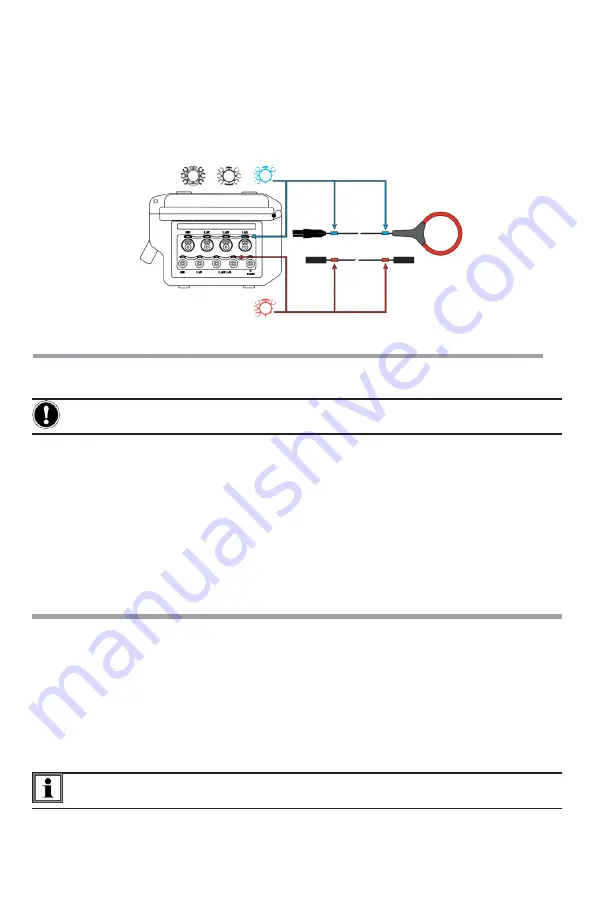
11
Installing Leads and Current Sensors
Color-coded ID markers are supplied to identify the leads and input terminals.
1.
Detach the appropriate inserts from the color-coded marker and place them in the
holes provided under the terminals (larger inserts for current terminals, smaller
inserts for voltage terminals).
2.
Clip the rings of the same color to the ends of the lead that will connect to the
terminal.
Installing DataView
®
1. Insert the USB drive into an available USB port (wait for driver to be installed).
2. If Autorun is enabled, an AutoPlay window appears. If Autorun is disabled, open
Windows Explorer, then locate and open the USB drive labeled “DataView” to view
the files on the drive.
3. In the AutoPlay window, select “Open folder to view files.”
4. Double-click on
Setup.exe
from the opened folder view to launch the Dataview
®
setup
program.
For more information on using DataView
®
, refer to the Model 8436 user manual that is
supplied on the USB drive.
Updating Software & Firmware
To provide our customers the best possible service in terms of performance and technical
upgrades, AEMC
®
offers free software and firmware updates on our website.
• Click on the
RESOURCES
tab.
DataView
®
can also be updated by selecting “Update” from the Help menu within the
software.
DO NOT CONNECT THE INSTRUMENT TO THE COMPUTER BEFORE
INSTALLING THE SOFTWARE AND DRIVERS.
WARNING:
Updating the firmware will erase all stored data in the instrument. We
recommend downloading all stored data before performing any firmware updates.
Summary of Contents for PowerPad 8436
Page 14: ...14 NOTES...
Page 15: ...15 NOTES...
















