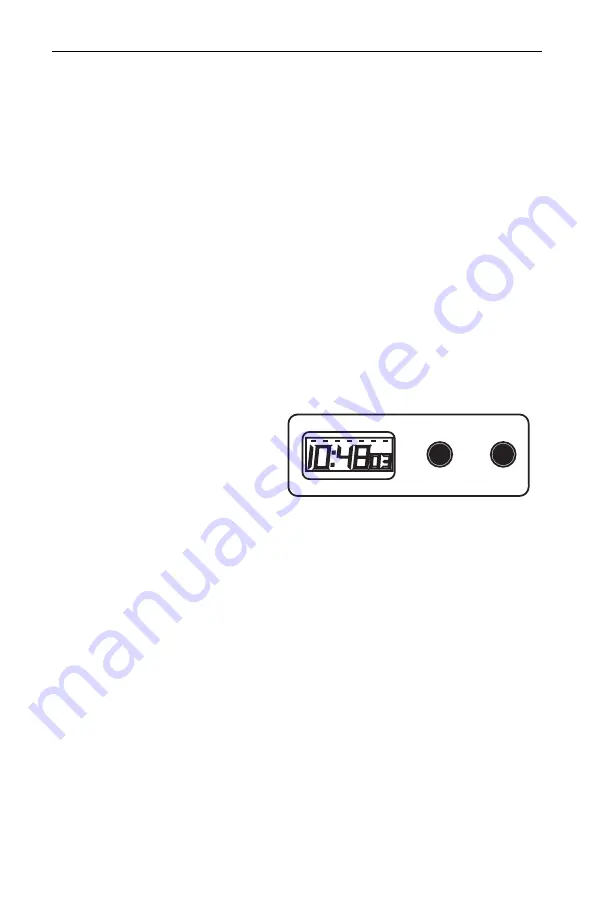
Megohmmeter Models 5000N/5100/5110
- 20 -
Using the Clock/Timer
The clock/timer function may be used in three ways. First, a clock and
calendar indicate the current time (12-hour format). Second, a timer may
be used when performing insulation resistance tests that are dependent
upon an accurate time reading (e.g. dielectric absorption, polarization
index, step voltage). Third, the timer portion may be programmed as an
ascending timer in relation to applied test voltage or in relation to the
discharge time.
Note:
Setting both the clock and timer requires the user to engage the
push-to-test button to access different modes. Potentially dangerous
voltage may be present. Select a position on the voltage selector switch
between voltage ranges (e.g. vertical position between 1000V and
2500V). This eliminates the possibility of voltage on the output while
programming the clock/timer.
Setting the Clock/Calendar
To program the clock, hold the
CLOCK/TIMER button down
continuously for approximately 4
sec. The “seconds” portion of the
display will begin to blink. Reset
to :00 with the RESET button.
Figure 6
Push and hold or lock (clockwise turn) the PUSH-TO-TEST button. The
“minutes” portion of the display will begin to blink 00:XX:00. Press the
RESET button to select minutes (00-59).
To access the hour portion of the display, release the PUSH-TO-TEST
button. Input the current hour using the RESET button. Hour inputs are
programmed using a 12-hour format.
Push and hold the PUSH-TO-TEST button for a second time. The
display switches from clock format to calendar (DD:MM). Input the
current day (1-31) with the RESET button. Release the PUSH-TO-TEST
to activate the “month” portion of the calendar (1-12). Input the current
month using the RESET key.
Pressing the PUSH-TO-TEST button a final time causes the day
segment indicator to blink (top of display). The format has seven
segments indicating days of the week. Select the proper day
representation with the RESET key.
Validate the choices by pressing the CLOCK/TIMER button once.
CLOCK / TIMER
RESET
Summary of Contents for 5000N
Page 2: ......






























