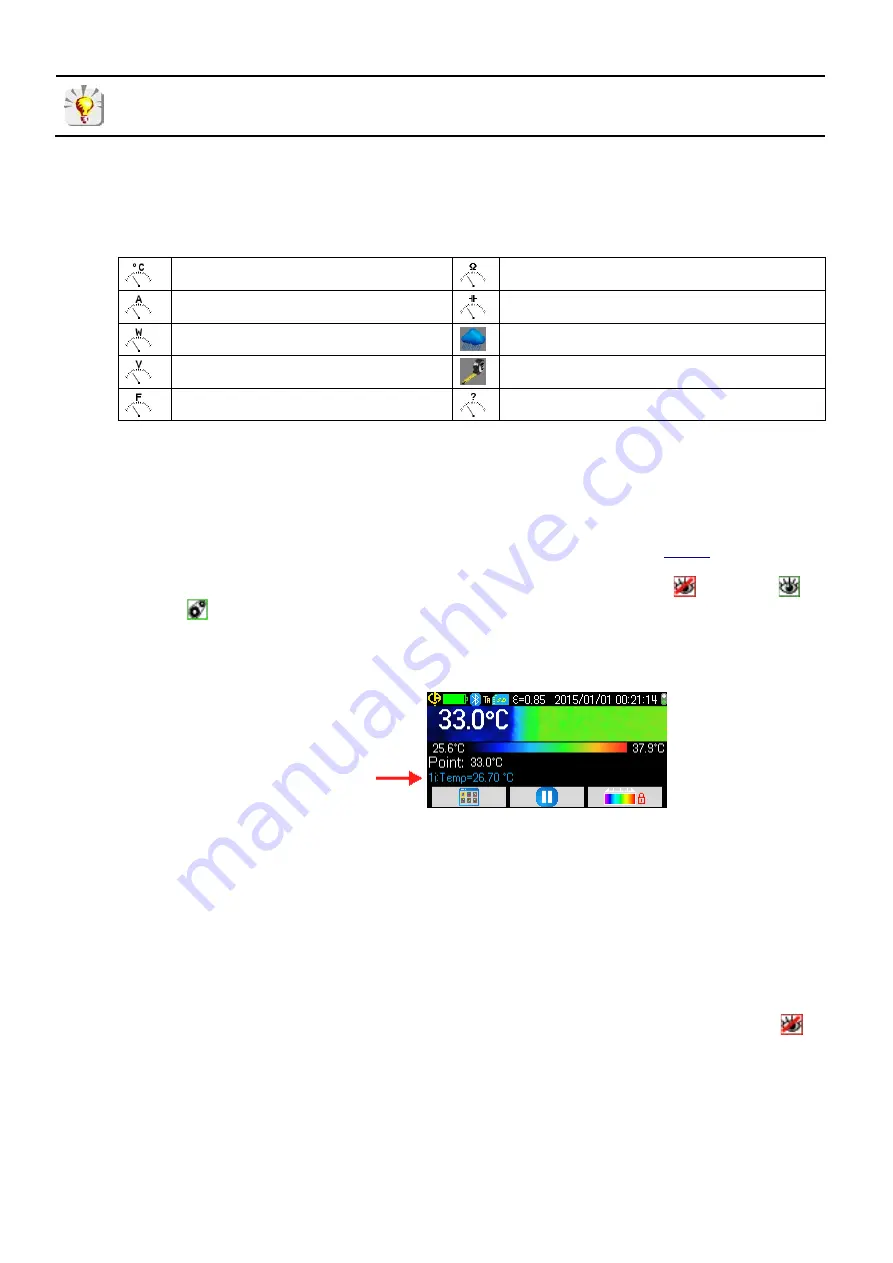
If no measurement is listed, ensure the measurement setting on the device is set to a measurement
type supported by the camera (see the table below). If the measurement still does not appear, change
the setting on the device and then change it back to the desired setting.
When a measurement is selected via the up and down buttons, the image identifies the:
Bluetooth name
of the meter that made the measurement.
Measurement type
. This is defined by the measurement setting on the meter; the camera automatically
reads and displays this setting. Options are listed in the table below. In the preceding illustration,
measurement type is set to current (A).
Temperature (degrees F/C)
impedance (ohms)
Current (amps)
capacitance (farads)
power (watts)
relative humidity (%)
voltage (volts)
target distance (feet/meters)
frequency (hertz)
other measurement
Measurement use
. Options are:
Hidden
(the measurement does not appear among other measurements displayed at the bottom of the
Main screen).
Displayed
(the measurement is added to the list of measurements displayed at the bottom of the main
screen).
Influence
(the measurement is added to the list of measurements displayed at the bottom of the main
screen and is used in the compensation for environmental factors, as explained in
In the list of measurements, their use is represented by the following icons: Hidden:
, Displayed:
,
Influence:
.
If a measurement is assigned “Displayed” or “Influence” it will appear in blue on the last line of the
measurement display of the screen (unless the profile cursor is activated, which limits screen space).
Bluetooth peripheral
measurement
If the number of measurements is too large, some may not be visible in continuous acquisition. However, if the
image is frozen, all measurements associated with the image are displayed.
Each measurement’s number is displayed as it appears in the Measurements menu, followed by:
"i" (if the measurement is used as an influence)
":" separator
name of the measurement
value
Measurements are separated by two spaces.
If you change a device configuration setting, all measurements from this device are changed to type Hidden
.
You must open the Measurements menu and change the measurement type to resume display of the device’s
measurements.
29
Summary of Contents for 2121.40
Page 1: ...Model 1950 ENGLISH User Manual THERMAL CAMERA...
Page 2: ...2...
Page 35: ...APPENDIX A MENU TREE Display Files and Setup Menus 35...
Page 36: ...Target Parameters and About Menus 36...
Page 37: ...Recall Menus 37...
Page 42: ...NOTES 42...
Page 43: ...NOTES 43...
















































