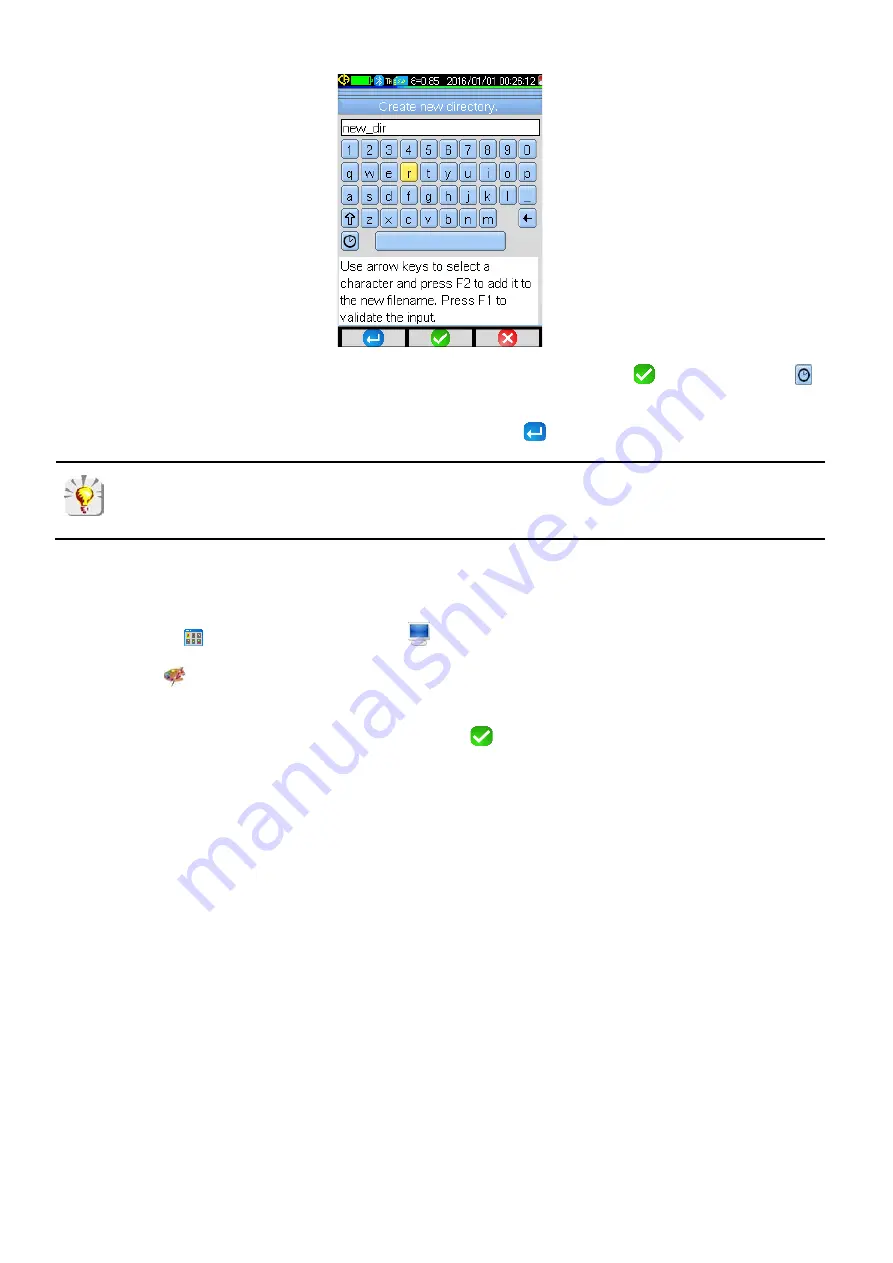
5. Select a letter using the buttons, and add it to the folder name by pressing
F2
. You can also select
to insert the current date and time into the name. The name can be up to 20 characters long.
6. When the directory name is complete, save it by pressing
F1
.
We recommend creating a directory in the root of the micro SD card to store images. For FAT16
formatting, if long names are used, only 256 entries are available in the root (any combination of 256
files and directories). The card will therefore very quickly be considered full, even though its full capacity
has not been reached.
1.5.8. Color Palettes
The camera has three color palettes that can be selected for displaying thermograms. To select a new palette:
1. Press
F1
in the Main screen and select
to open the Display menu.
2. Select
to display a list of available palettes. Choices are Steel (black, purple, yellow to white),
Grayscale (black to white), and Rainbow (blue, green, yellow, to red). Steel is the default.
3. Select the desired palette and save it by pressing
F2
.
14
Summary of Contents for 2121.40
Page 1: ...Model 1950 ENGLISH User Manual THERMAL CAMERA...
Page 2: ...2...
Page 35: ...APPENDIX A MENU TREE Display Files and Setup Menus 35...
Page 36: ...Target Parameters and About Menus 36...
Page 37: ...Recall Menus 37...
Page 42: ...NOTES 42...
Page 43: ...NOTES 43...





























