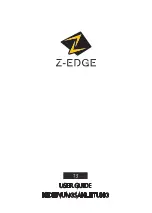31
7. FIRMWARE UPDATES
To view the current version of the camera's firmware, select
About
from the
Main configuration menu. This displays information about the camera (see
example on left). The version number appears on the "Soft version:" line.
and open the Software and
Firmware Updates l
hich firmware is available,
including the camera.
If the version listed in the web site is more recent than the version in the
camera, download and install it per the instructions on the AEMC site.
The firmware update process should not be interrupted. Before starting the update, ensure the
instrument batteries are fully charged.
www.
.com
1.800.561.8187
Summary of Contents for 1954
Page 1: ...Model 1954 ENGLISH User Manual THERMAL CAMERA www com information itm com 1 800 561 8187 ...
Page 16: ...2 www com information itm com 1 800 561 8187 ...
Page 36: ...36 Target Parameters and About Menus www com information itm com 1 800 561 8187 ...
Page 37: ...37 Recall Menus www com information itm com 1 800 561 8187 ...