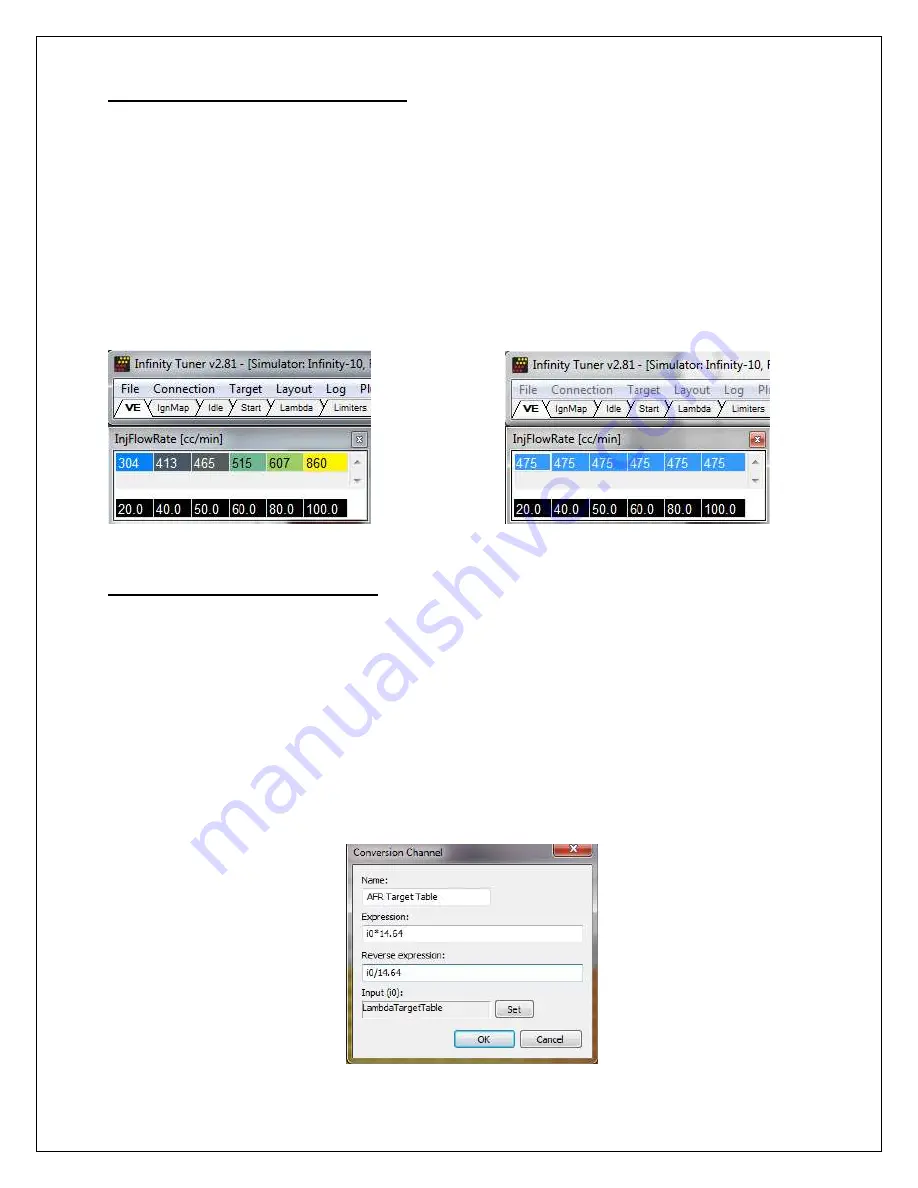
RevC 07/15/13
Page 28
Infinity: Fuel Injector Flowrate
The InjFlowRate [cc/min] table can be modified in each cell. The cells are populated
based on the Setup Wizard selections, however unique applications/unlisted injectors
can be described by double clicking on the individual upper cells in the table. If you
need to modify the InjFlowRate table, and you do not know the different flow rates at
different fuel pressures, choose a flow rate (based on Manufacturers specs) at a known
pressure and populate the entire row with that value. For example, you have a fuel
injector that is not listed in the Wizard Selection. You know that it flows 475 cc/min at 45
psi. Select the cells in the upper row of the InjFlowRate [cc/min] table and manually
input 475. This will suffice to get the car up and running, though proper flow data is
ideal.
Infinity: Table Conversions
Some tuners will want to convert table values to different units. The following example
converts the LambdaTargetTable into an AFRTargetTable:
1)
Click on “Layout” on the top menu bar and select “Add conversion channel”.
2)
Give the Conversion Channel a Name, ex. AFR Target Table.
3)
Click on the “Set” button, then find and select the channel named
“LambdaTargetTable.
4)
In the “Expression:” box, type in “i0*14.64”
5)
In the “Reverse expression:” box, type in “i0/14.64”
6)
Click the OK button.
Summary of Contents for INFINITY ECU
Page 35: ...RevC 07 15 13 Page 35...























