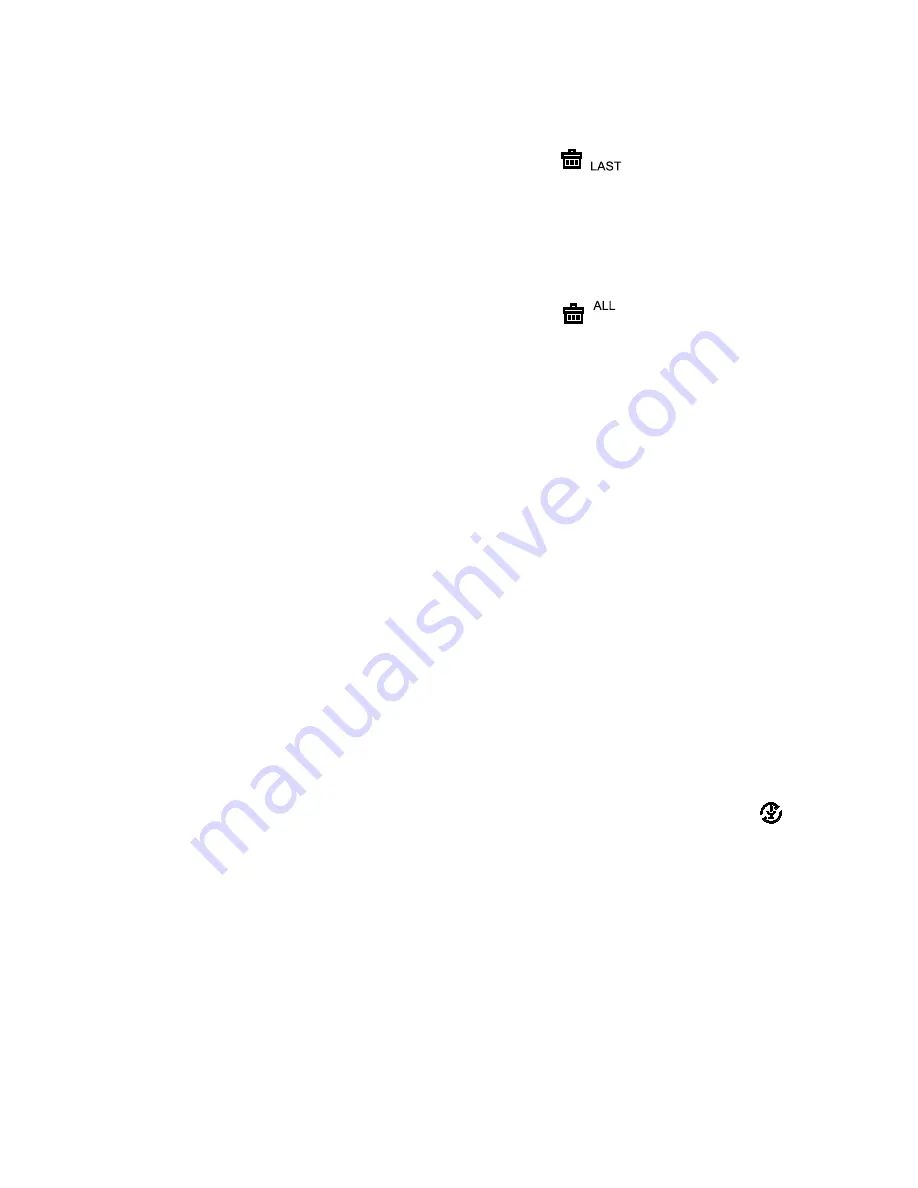
3. Turning off the camera
Press and hold the
POWER
button of the camera for 3 seconds. The
camera beeps once and the power will be turned off.
9
Deleting the last photo taken
1. Press the “Mode” button 5 times. The icon “ ” will appear on the
status display. It indicates the camera is in Erase mode.
2. Press the “Select” button, the camera will beep once and the BUSY
indicator will flash, then the last photo taken will be deleted.
Deleting all photos
1. Press the “Mode” button 6 times. The icon “ ” will appear on the
status display. It indicates the camera is in Erase mode.
2. After choosing to delete all the photos saved in camera memory, press
the “SELECT” button. The camera will beep once and the Busy
indicator will flash, then all photos saved in camera memory will be
deleted.
Downloading photos from camera
1. Turn on the power of the camera by pressing the “Power” button.
2. Connect the camera to PC using the USB cable. When connected, the
USB connection status icon and the number of images in camera
memory will appear on the status display.
The video camera mode
In video camera mode, you can shoot video by pressing the shutter
button.
Shoot videos without sound
1. Press the POWER button for 3 seconds to turn on the power of the
camera. The camera beeps once and enters camera mode.
2. Then press the “Mode” button 2 times. The icon “VIDEO” and “ ”
will appear on the status display. It indicates the camera is in video
camera mode(no sound). The status of camera will appear on the
status display as follow shows.
3. After entering the video camera mode, press the shutter button and
the camera starts to shoot video. It will show “RECORD TIME” on the
status display at the same time and the Busy indicator will also keep
on flashing. These activation will keep on until you stop shooting.
Press the shutter button again to stop shooting video.
4. In this mode, you can shoot video until your smart media card was full.













