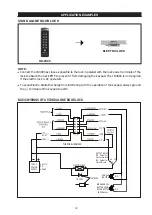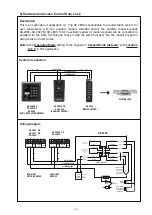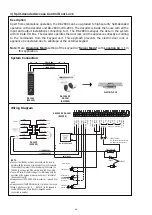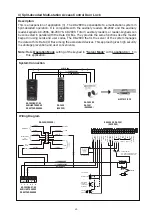Auto Entry Mode requires no pressing of the # key after code entry for code checking.
In the Auto Entry Mode, the
User Codes MUST be set in the same digit length of the
Master Code
(For example, if the Master Code is 5 digits, then all User Codes must be in 5
digits as well. All other User Codes not in 5 digits become invalid). When the number of digits
reaches, the system will check the User Code automatically. Good for high traffic access control.
USER CODE ENTRY MODE – Auto or Manual (Location 70)
(1) LOCATION
Key in Location
(2) USER CODE ENTRY MODES
Two modes 1 and 2 are available for User Code entry options. The
EM Card is always in Auto
Entry Mode
and is not affected by the selection here.
---
Auto Entry Mode
---
Manual Entry Mode – (Default)
(3) VALIDATION
Press
key once . Two-beeps confirms the entry
PACIFIER TONES ON-OFF SELECTION (Location 71)
(1) LOCATION
Key in Location
(2) FUNCTION MODES FOR PACIFIER TONES
Pacifier Tone is the Beep Tones from the keypad, which include the tones of Successful Key entry
(1 beep) and the Unsuccessful User Code/Card entry (5 beeps).
NOTE:
The beeps for the Warning and the Power-up Delay do not belong to pacifier tones and can not be
OFF.
---
Pacifier Tone ON – (Default)
---
Pacifier Tone OFF
(3) VALIDATION
Press key once. Two-beeps confirms the entry
USER CODES / CARDS FOR OUTPUT 1 (Location 10)
Total 1,100 User Codes / Cards are available for controlling of the two outputs.
LOCATION MEDIA USER ID CARD / USER CODE VALIDATION
(1) LOCATION
– Group 1 – 1,000 User Codes / Cards for controlling Output 1
(2) MEDIA (Operation Media)- please also see page
10
for more information of their security level
– Cards Only – 125Khz Proximity EM Card
– User Codes Only – 4-8 Digits
– Cards + Secondary User Code(s) –
See Note (a)
– Cards + Common User Code –
See Note (b)
– Delete Cards / User Codes from the selected User ID –
See Note (c)
– Group Clearing. Clear all the User Codes & Cards of the selected User Group
(3) USER ID (The IDs of The User Codes and Cards)
–
– 1,000 User IDs for the User Codes & Cards in User Group 1 (Output 1)
(4) CARD / USER CODE
Read EM Card
or
key in User Code
into each assigned User ID.
(5) VALIDATION
Press the
key once. Two-beep confirms the entry.
NOTE:
(a) The Secondary User Code is a user code putting after a card in programming. It can be a
proprietary user code for each user card or a code repeatedly used for a group of user cards as
group user code (e.g. for a group of staff working in the same department).
(b) The Common User Codes for the Output 1 has been programmed first at Locations 03. It is not
necessary to key in the code again in programming here and it will follow the card automatically
after the card is read.
(c) Deletion of an User Code or Card (if the card was lost) can be done by keying-in its ID number.
For deleting an existing cards, simply read the card once and confirm. It does not require the ID
number. The Card includes the combinations of (1) Card Only, (2) Card + Secondary User Code
and (3) Card + Common User Code.
Location. Clearing takes few seconds to a minute.
All the Pacifier Tones available from the keypad are enabled. They are the response tones
indicating the operation status of the keypad after a Card/User Code is entered.
All the Pacifier Tones are OFF. Good for place needs for a silent environment.
VALIDATION
LOCATION
or
ENTRY MODES
(2)
(3)
(1)
(1)
(2)
(5)
(4)
(3)
FUNCTION MODES
VALIDATION
LOCATION
or
(2)
(3)
(1)
Manual Entry Mode always requires the # key following the User Code for code checking.
The User Codes can be
4-8 digits arbitrary
and they are
NOT
required to be in the same
digit length of the Master Code. Manual Entry increases the level of security in code trial by
the unauthorized people.
Summary of Contents for DK-2890
Page 2: ......
Page 48: ...AEI PROTECT ON SYSTEMS LIMITED www apo hk com...