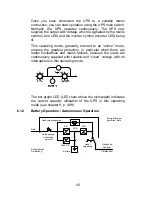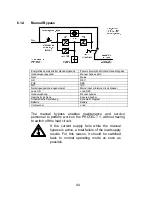44
6.1.4 Manual
Bypass
Energiefluss bei aktivierter Handumgehung
Power circuit with activated manual bypass
Handumgehungspfad
Manual bypass path
Netz Mains
GR REC
EUE SBS
WR INV
Netzeingangssicherungsautomat
Mains input miniature circuit breaker
Lade GR
Load REC
Handumgehung Manual
bypass
Gesicherte Schiene
Secured busbar
Schematische Darstellung
Schematic diagram
Batterie Battery
Verbraucher Load
The manual bypass enables maintenance and service
personnel to perform work on the PROTECT 1. without having
to switch off the load circuit.
If the current supply fails while the manual
bypass is active, a total failure of the load supply
results. For this reason, it should be switched
back to normal operating mode as soon as
possible.