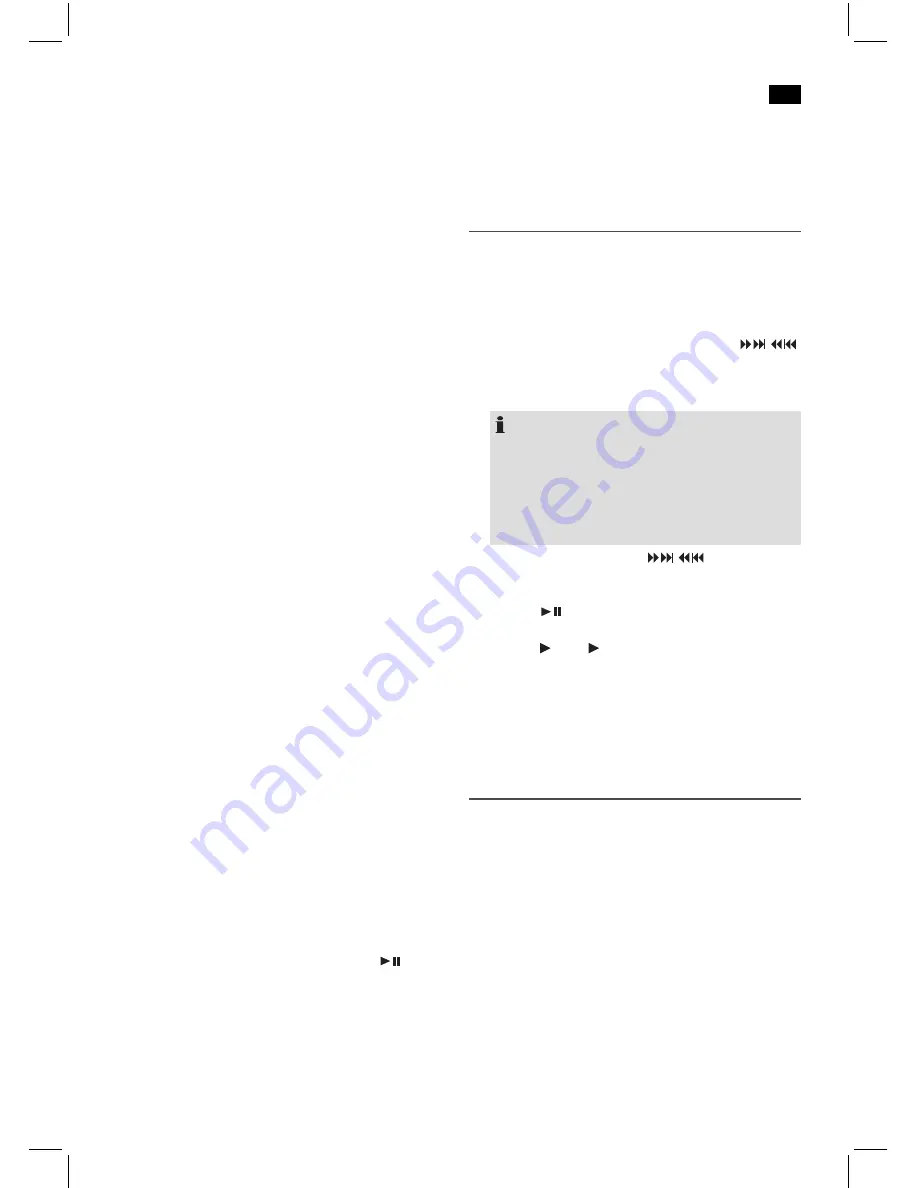
English
37
AUTO/STOP (9 on the remote control)
The music playback is stopped. If an audio CD is inserted,
the overall number of songs and the playback time of the
CD are now displayed. In case of an MP3 CD or USB storage
medium, the number of folders and the overall number of
songs will be displayed.
In Radio mode:
Press this button to start automatic station scanning.
Impor-
tant:
The stations that you stored previously are overwritten.
REPEAT (15 on the remote control)
In case of a playing Audio CD:
Press once =
(REP emits a fixed light) the current
track is repeated continuously.
Press twice =
(REP ALL all emits a fixed light) the
whole CD is played continuously.
Press three times = all functions are cancelled. The normal
play mode is resumed.
Only with MP3 music playback:
Press once =
the current track is repeated continu
-
ously (REP appears in the display).
Press twice =
the current folder of the MP3 CD or of
the USB storage medium is repeated
continuously (REP ALB appears in the
display). You can select the individual
folders with the buttons ALB+ and ALB-
(4/21 on the remote control).
Press three times = the whole CD is played continuously
(REP ALL appears in the display).
Press four times = the function is deactivated and the CD
is played in the normal mode.
RANDOM (10 on the remote control)
The display contains the word RND and the track number
that is to be played first. All tracks are played back in random
order.
INTRO (16 on the remote control)
(The display shows INTRO) Each title of the CD is played for
10 seconds.
ALB+ or ALB- (4/21 on the remote control)
Press these buttons during playback to select the next folder
up or down. If this button is pressed in stop mode the display
also appears briefly. Then start playback with the
button
(5/20).
10+ (3 on the remote control)
Is used to directly enter a title number.
• Press the button once, titles above 10 can be entered.
01- appears on the display.
• If there are more than 19 titles on a CD or USB storage
device, the entry option can be increased by 10 titles
each time you press the button. 02- etc. appears on the
display.
Programmed Play
This can be used to program any desired sequence of tracks.
(Only for CD/USB operation)
1. Press the AUTO/STOP button (9 on the remote control).
2. Press the PROG button (22 on the remote control). “P01”
(preset location) appears on the display and the title “00”
or “000” in the case of MP3 CDs/files. Use the
/
buttons (5 on the remote control) to select the desired
track and then press the PROG button again. The display
changes to memory slot P02.
NOTE:
• You can also directly enter the titles. Enter the de
-
sired title with the numeric buttons on the remote
control.
• When the storage capacity of the titles to be pro
-
grammed has been reached, the message “FULL”
will appear on the display.
3. Select the next track with the
/
buttons and
press the PROG button again. Repeat the procedure until
all the desired tracks are selected.
4. Press the
button (5/20). The playback starts. The first
selected title number is shown on the display, and the
indicator CD or MP3 lights up.
5. Press the AUTO/STOP button (9 on the remote control),
playback stops and the programming is deleted.
The device stops automatically after all programmed titles
have been played back. The programmed sequence is
deleted from the memory.
Playing back Music in MP3 Format
With this device it is possible to play back pieces of music in
MP3 format. The device also supports all standard CD types:
CD, CD-RW, CD-R.
This machine of is able to play MP3 CDs. Up to 200 tracks
can be compressed and stored on these CDs. Your machine
detects an MP3 CD automatically (the total number of tracks
and MP3s appears in the display). If you would like to play
one of these CDs, proceed as described under “Playing
CDs/MP3”. Tracks can be programmed as described under
“Playing Back Programmed Tracks”.
Please note:
There are a number of different recording and compression
methods, as well as quality differences between CDs and
selfrecorded CDs.
Summary of Contents for MC 4459 BT
Page 40: ......
Page 41: ......
Page 42: ...MC 4459 BT Stand 07 12 Elektro technische Vertriebsges mbH www etv de ...






































